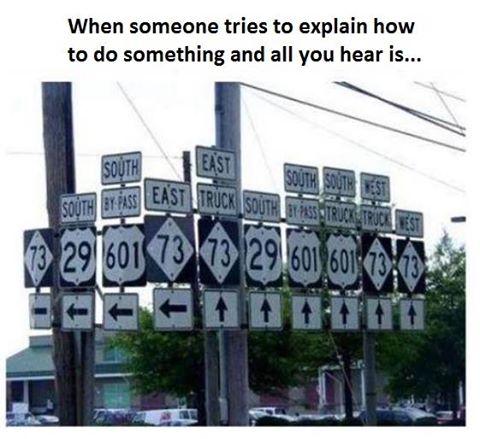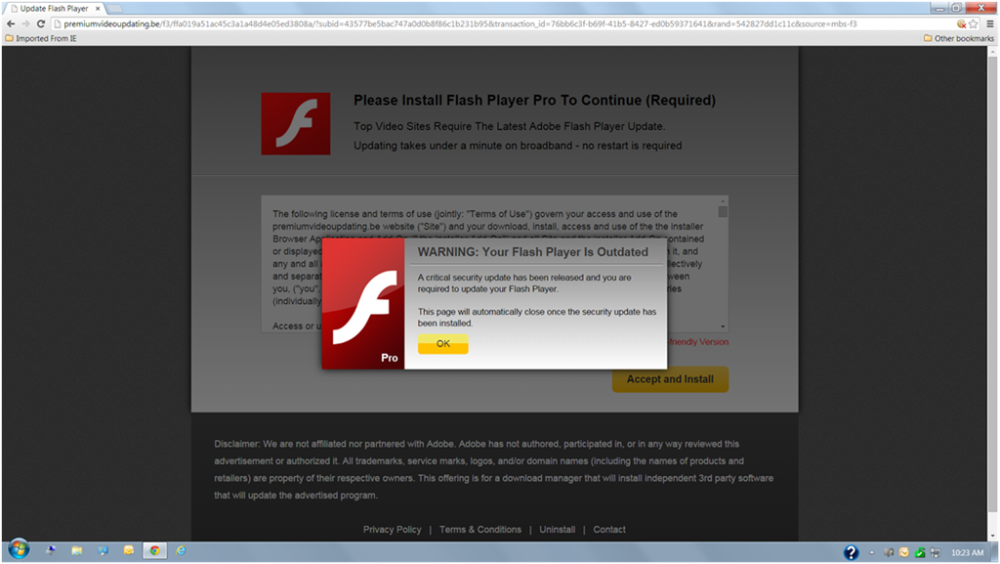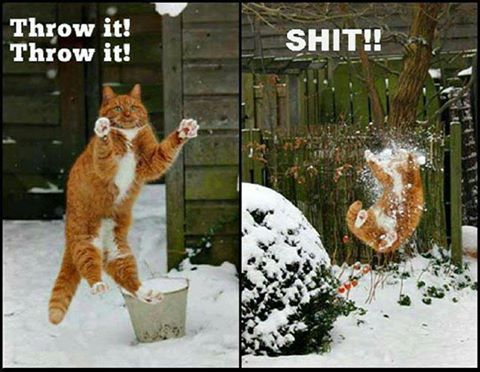-
Posts
7,278 -
Joined
-
Last visited
-
Days Won
2,416
Content Type
Forums
Blogs
Events
Resources
Downloads
Gallery
Store
Everything posted by allheart55 Cindy E
-
I moved the Joke of The Day posts that weren't showing any pictures to Deleted Posts.
-

Dell Inspiron 530s booting problem
allheart55 Cindy E replied to mikehende's topic in Tech Help and Discussions
It's preferable to have the drive at SATA 0, Mike. -
-

Enabling GodMode for Windows 10
allheart55 Cindy E posted a topic in Microsoft Support & Discussions
Just a quick-hit tip here. Those that are familiar with gaming know that there's almost always a tweak available to find that will enable god-like powers in games. These tweaks give you things like unlimited lives, indestructibility, and infinite powers. In reality, it's a cheat. But, who hasn't enjoyed it and used it to learn how to beat the toughest levels of gameplay? For those Windows 10 testers hungry to have similar god-like powers, Windows 10 has its own GodMode. GodMode for Windows 10 gives you access to 262 new god-like powers. And, while it doesn't give you unlimited lives or save you from bluescreens, it does expose some additional features and tools to play with. How to enable it Enabling GodMode is pretty simple. You simply create a new folder (can be created anywhere, but I suggest putting it on the Windows 10 Desktop so it's easy to locate), and give the new folder an intricately specific name. Create a New Folder on the desktop… Rename the folder to exactly this (copy and paste is best): GodMode.{ED7BA470-8E54-465E-825C-99712043E01C} Voila! Welcome to GodMode! Have fun with it. I'll be digging through these and talking about some of the more unique and valuable ones. Stay tuned. P.S. While I've written this tip is for Windows 10, it also works for other versions of Windows. Try it on the version you are using. Works great for Windows 8.1, which exposes 270 functions. http://winsupersite.com/windows-10/enabling-godmode-windows-10 -
As part of Microsoft's monthly patching cycle, Gabe Aul has promised on Twitter that a couple new updates will be available today for Windows 10 Build 9926. And, this coincides with the list we received of the full stack that will release today, with only a couple security bulletins affecting all versions of Windows. As you probably already know, Microsoft ended advance notification for updates recently, and is now only available for contract paying customers. But, if you want to get the list of what's coming today, check out What's Headed Your Way for Microsoft Patch Tuesday over on WindowsITPro. In his Twitter post, Gabe gives the specific, associate KB articles for the Windows 10 updates. http://winsupersite.com/windows-10/couple-updates-releasing-windows-10-build-9926-today
-

What's your favorite Tool for Malware Scanners??
allheart55 Cindy E replied to donetao's topic in Tech Help and Discussions
Well stated, Pete. You are definitely the go to guy when it comes to all things relating to malware and security. -
When you are testing the Windows 10 Technical Preview on a desktop or laptop it is easy to set things up so you do not lose the ability to have a solid production system running or immediately available. I have successfully installed Windows 10 Build 9926 in virtual machines using Hyper-V on Windows 8.1, in a dual boot configuration on two desktops alongside Windows 8.1 on each of them and I have upgraded at least one Windows 7 system. I know that my fellow SuperSite contributor Rod Trent has also installed the technical preview on his Surface Pro 3. So there are many options for safely testing the technical preview without risking your primary system. Microsoft has always been sure to remind all Windows Insiders that the Windows 10 Technical Preview should not be the sole operating system on any production machine and that is advice you should heed. It is either that or have a system back up that you know works. With the upcoming Windows Insider preview of Windows 10 for phones is expected to be released this month the footing gets a little slippery when it comes to testing this new version of the OS in a safe environment. Windows Phones lack the ability to install a second phone operating system in a dual boot so it is all or nothing when it comes to testing the Windows 10 Technical Preview. Over at Windows Central they posted yesterday about the upcoming phone preview and some of the bugs that are being reported in these early builds and to be honest, they should be enough to really make you pause and think hard before jumping into the preview on your Windows Phone handset. It is not a bad idea to have that mindset either and with those kind of show stoppers I was seriously considering waiting at least one round or seeing how it went for others. My phone is integral to my day job and I cannot risk it not performing reliably. Well thanks to a Twitter question to Gabe Aul, the ring master of the Windows Insiders Program, and his subsequent answer there will be a rollback capability in the first release of the Windows 10 Technical preview on phones. So with this option being available I am actually feeling a lot more comfortable about taking the leap with the first release on phones. How about you? http://winsupersite.com/windows-10/roll-back-will-be-possible-when-running-windows-10-preview-phones
-
-

What's your favorite Tool for Malware Scanners??
allheart55 Cindy E replied to donetao's topic in Tech Help and Discussions
Do they really? -

What's your favorite Tool for Malware Scanners??
allheart55 Cindy E replied to donetao's topic in Tech Help and Discussions
Malwarebytes Anti-Exploit is no longer in beta, Rich. https://www.malwarebytes.org/antiexploit/ As you know, it is much easier for me to wipe and load client computers since most (almost all) of them are done here. I rarely have to go to a clients home, they usually come to me. I don't have to worry as I have everything here. -

What's your favorite Tool for Malware Scanners??
allheart55 Cindy E replied to donetao's topic in Tech Help and Discussions
I would definitely like to get Pete's opinion of Hitman Pro. When I can salvage all personal files from a badly infected computer (depending on what it is infected with), I will wipe and load any time over disinfect. -

What's your favorite Tool for Malware Scanners??
allheart55 Cindy E replied to donetao's topic in Tech Help and Discussions
Hitman Pro used to scan your computer and find all manner of supposed malware and then charge you to get rid of it. It came from the dark side, Rich. They may try and make a good product now but it's difficult to forget the origin. Hitman Pro is still not very well thought of by the experts in the malware community. -

What's your favorite Tool for Malware Scanners??
allheart55 Cindy E replied to donetao's topic in Tech Help and Discussions
I am staying away from Hitman Pro as it used to have an awful reputation. I think at one point in time, it was even considered a rogue program, years ago. Once bitten...... I am still remaining steadfast in my loyalty to Mbam. I'm not at all convinced as you are, Rich. I remember you felt the same way about Nod years ago and then eventually came back to it. -
If you are one of the over 2.2 million Windows Insiders then you are part of a massive feedback engine that is helping Microsoft determine how Windows 10 is being used and what shape some of its features will take. This information which is collected by automatic telemetry, interactive feedback while you are using Windows 10 and of course the Windows Feedback app where you can provide feedback in your own words, are providing Microsoft with mountains of data. The telemetry data is just part of being a Windows Insider participant and there is no way to shut that down. I guess you could call that the price of admission into the Insider Program. The other two methods of providing feedback, the Windows Feedback app and the interactive questions that pop up as you use the technical preview, are more voluntary methods of letting Microsoft know what works, what does not and why. I am not finding the interactive feedback requests as I use the Windows 10 Technical Preview to be overwhelming at all and it is a very easy way to provide regular input into the different areas of the OS I might not otherwise think about providing feedback about. You may not be aware of this but there is an option to control how frequently you will see these interactive feedback prompts while you are using the Windows 10 Technical Preview. If you go to the Modern Settings App (search for Settings from the Start menu) and then go to Privacy and then Feedback you will be presented with a drop down box to select how often you are asked about your usage of the system for feedback purposes: The options are very straight forward but I encourage you to keep this set at Automatically so you can continue to provide feedback to Microsoft on Windows 10. Like I said earlier, this is actually a great way to provide input on areas you may not think about giving them feedback on and is another way to contribute as a Windows Insider, http://winsupersite.com/windows-10/tip-adjust-feedback-frequency-windows-10
-
- feedback
- information
-
(and 1 more)
Tagged with:
-
-
-

Acer Aspire E1-572 not booting
allheart55 Cindy E replied to mikehende's topic in Tech Help and Discussions
Yes, it should be but what is on the hard drive that you swapped out? -
That's an exploit for a vulnerability they are showing in the real Adobe Flash which is different from the fake alert. They are proving that the exploit was effectively blocked by MBAM Anti-Exploit.
-
Using your link Bob, I just selected the HTML player as default. It works perfectly. Thanks!
-
That's exactly right, Bob.
-
-
-
Good to know. I had no idea.