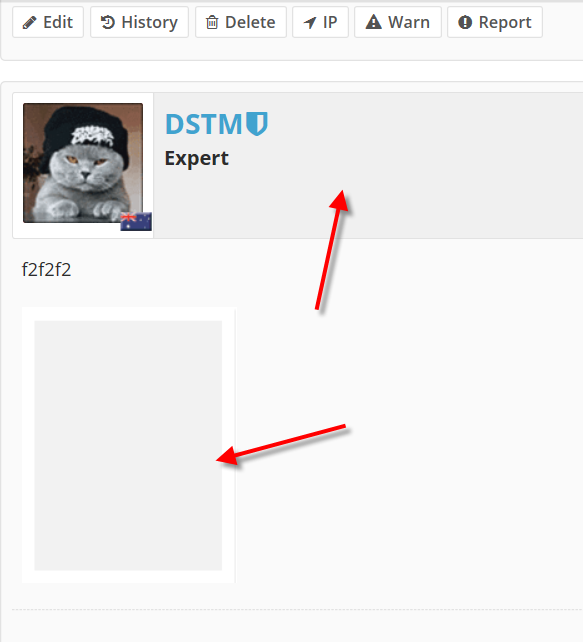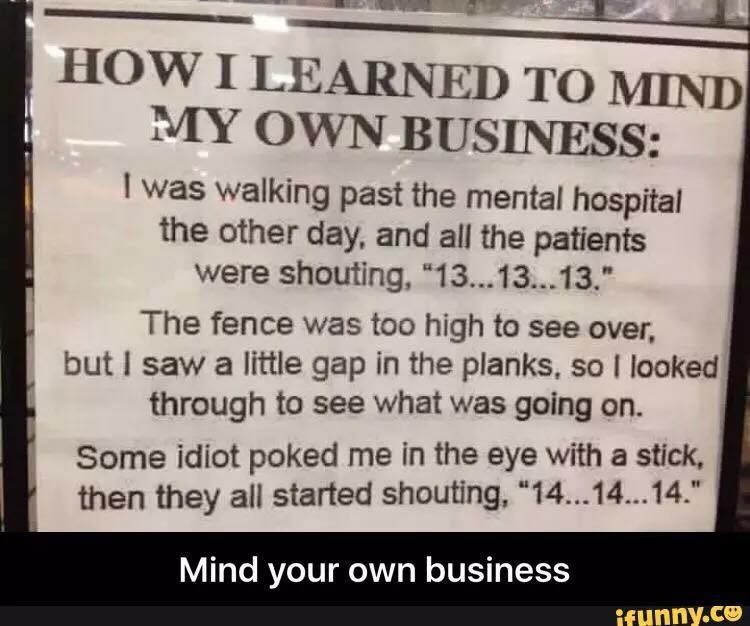-
Posts
7,282 -
Joined
-
Last visited
-
Days Won
2,416
Content Type
Forums
Blogs
Events
Resources
Downloads
Gallery
Store
Everything posted by allheart55 Cindy E
-
At the annual F8 developer conference today, Facebook CEO Mark Zuckerberg laid out his vision for how the big blue social network plans to take over the world in the coming decade. There was a lot to his keynote speech, and there will be a lot more to the conference, but two big announcements, the Messenger Platform and the Account Kit, stood out as likely to have an immediate impact on consumers nation- and worldwide. Messenger Platform The idea here is that the best, most immediate, personalized customer service comes from… robots. Facebook Messenger is already a way to chat with people, make calls, send money, and even share files, but its utility as a customer service tool and commerce platform is still more in the future tense than the present tense. That, however, will change shortly if Zuckerberg has anything to say about it. The platform will allow businesses to build their own automated processes on top of Messenger to do, well, anything. Within reason. And if that should just happen to make nearly every app on your phone (including the actual “phone” part of your phone) other than Facebook-owned ones obsolete, well, Facebook would probably count that as a win. The example Zuckerberg gave involved ordering flowers. In the video, the hand holding a phone used Messenger to interact with a 1-800 Flowers chatbot to have an ordinary-language conversation with it — “I want to order flowers” becoming, in a just a few steps, an order placed for delivery, without any pause manually to enter payment, recipient, or orderer information. “Now, to order from 1-800 Flowers, you never have to dial 1-800 Flowers again,” Zuck quipped. Facebook has clearly been moving slowly in this direction for quite some time. Since it already has a chat function and a payment processing function built in — and access to all of your and your contacts’ personal contact information, if you choose to let it — Messenger could soon be a one-stop shop for a whole lot of commerce. It was just over a year ago that Facebook opened up Messenger for business use, instead of just person-to-person chats, for the purpose of customer service, and only a few weeks ago that Messenger started becoming a one-stop shop for air travel info. Account Kit You know how you can log into a bunch of sites, services, or apps by tying them to your Facebook account and password? Well, Facebook wants to go one step farther. The Account Kit is kind of like a universal two-factor authorization without the first factor built in. Developers who use Account Kit for their apps will be able to have users log in with only an e-mail address or a phone number, no second field required. After the user puts in that contact info, they receive a login key, in much the same way as you can now get a code over SMS to authenticate your login efforts on hundreds of sites and services. “People hate passwords,” Facebook says, and really that’s kind of true. Remembering them, entering them correctly on tiny phone keyboards, or using password management services are all the little hated bugaboos of modern digital life. Account Kit is meant to streamline the login / registration process for basically any app by simply tying it to that one unique piece of information. “The login flows for Account Kit combine account registration and account login. There is no need to check if an account exists already or to use a separate flow to register new users. After a successful login or registration, an authentication credential associated with the user will be made available,” the developer documentation says. Here’s the other thing designed to make it attractive: it does not actually require the consumer have a Facebook account in order to use it, unlike the standard Facebook Login, which works by connecting apps to your Facebook profile. That said, if the phone number and/or e-mail address you provide should happen to match one that does have a Facebook account, well, there’s a point of data matching for big blue to use. Source: consumerist
-
- mark zuckerberg
-
(and 1 more)
Tagged with:
-

Show us your Pets. Current or long gone.
allheart55 Cindy E replied to DSTM's topic in Tech Help and Discussions
She's beautiful! I've found that rescue animals make the best friends. We adopted Jax from a shelter when he was a year old. He had been abused and had a cast on his rear leg from being beaten. -
I've done quite a few, especially Dell's. Most of the time, the Dell (Vista) drivers work on the Windows 7 installs. I've never had a problem with the hardware.
- 4 replies
-
- 11 april 2017
- expire
-
(and 1 more)
Tagged with:
-
-
The extended support time frame for Windows Vista will expire one year from this week on 11 April 2017. That will mark the end of 10 years of total support for the operating system. When Windows 7 was released in October 2009, Windows Vista was the second most adopted Windows OS (19%) behind the ever popular Windows XP (63%). Unfortunately, due to steep system requirements and controversial new technologies like User Account Control (UAC) and more restrictive Digital Rights Management (DRM) the OS did not get out of the gate very well. Today that story is very different because since 2009 it has steadily declined in usage as people opted to stay with Windows XP or adopt Windows 7 as their new operating system. According to April 2016 data from StatCounter, Windows Vista is only on 1.77% of the computers connecting to the Internet these days. In comparison, the older Windows XP version of the OS continues to see nearly 5 times that usage with 7.4% of the Windows share of machines that are online. If you do the math based on 1.5 billion PCs being out there in the world, then there are still 25.5 million computers running Windows Vista today. So what options are available for those die-hard Windows Vista users to get themselves on an updated operating system within the next year. New Computer Since Windows Vista came out in January 2007 hardware has come a long way. Even with the high end hardware that was needed to run the operating system decently it is now outdated technology from 9 years ago. Everything is faster these days from processors, to memory, motherboards, hard drives, etc. The performance bump that is possible just by purchasing new hardware will knock your Windows Vista loving socks off. Also, any new hardware purchased today will likely have Windows 10 installed by default and it is the most secure operating system released by Microsoft. That means you will get a bump for your security profile and performance in one fell swoop. Upgrade to Windows 7 Currently the most popular version of Windows is in Extended Support until 14 January 2020. That means the OS will continue to receive security updates if any vulnerabilities are found. Since Windows Vista is an eligible upgrade platform for Windows 7 that means you can purchase the less expensive upgrade version of Windows 7 instead of the more expensive full version of the OS. A quick search of Amazon shows there are multiple options for picking up Windows 7 for under $75 (Windows Home) and Windows Professional at just over $100. Note: Make sure you are selecting a properly licensed version of Windows 7 with a valid Certificate of Authenticity. Microsoft also offers an extensive tutorial on how to upgrade from Windows Vista to Windows 7. Based on my experience Windows 7 ran very well on Vista era hardware and should be OK on many of those systems. However, check your system first with the Windows 7 Upgrade Advisor to make sure all of your hardware and software are compatible. Upgrade to Windows 8.1 Windows Vista is also eligible to upgrade directly to Windows 8.1. Microsoft also has a page dedicated to this upgrade process with links to Windows 8 Upgrade Assistant that will check your system and warn you of any compatibility issues. This should be the first thing you run if you are considering this as an option. Windows 8.1 is easily available on Amazon but expect it cost a bit more than Windows 7 right now. ---------- You could also consider, alongside of the OS upgrade, to update some of the hardware on your older system but be aware that getting your hands on those types of upgrades is challenging. Once you calculate in the rarity of those components and the corresponding higher prices you will pay for them it is not really a good choice from just a financial perspective. In the long run it would make more sense to invest that money into a new system. One more note about the two OS upgrade options mentioned above. Both Windows 7 and Windows 8.1 are eligible for the free upgrade to Windows 10 until 29 July 2016 when it is scheduled to expire. That means the upgrades to Windows 7 and 8.1 could provide you the stepping stone to get on the most recent version of Windows at no additional cost. Just for perspective I have successfully run Windows 10 Insider builds on a Vista era laptop and it performs pretty good in comparison to Windows Vista on the same device. While holding onto older hardware and upgrading to modern versions of Windows are not upgrades that are full of performance increases – it will at least get you onto an OS that has more support left than Windows Vista itself. In today’s security landscape it is extremely important to be actively protected from security threats. Bottom Line: The best option which will result in the most bang for your buck is purchasing a new device to upgrade from Windows Vista. You will not only get current and better performing hardware but you will also be on a more modern operating system that is ready to handle the security threats that are out there. Source: winsupersite
- 4 replies
-
- 11 april 2017
- expire
-
(and 1 more)
Tagged with:
-
That color as a background is very easy on the eyes.
-
Sorry, Peter. The pic's that I've uploaded are SATA data cables, not SATA power cables. This is what you should be looking for....
-
-
There actually are others but I believe that they've only been turned on for staff, so far.
-
-
Late last week a webpage surfaced from Microsoft that provided a detailed roadmap of Windows 10 features and unexpectedly revealed several updates that have not been announced publicly. A little less than two weeks ago, during the Day 1 keynote at Microsoft's annual Build 2016 developers conference, we saw demos of the upcoming Windows 10 Anniversary Update and several new features were highlighted for the next major OS update. Then last week Windows Insiders received Build 14316 of Windows 10 which was full of new features that are expected in the upcoming Windows 10 Anniversary Update as well. So you would think at this point there would not be much else to discover about future updates to Windows 10 but turns out there are quite a few more according to Microsoft. Whether they intended all of these new features to be made public we may never know but as of this morning a webpage showing these upcoming features is live over at the Microsoft corporate website. The page is titled Take an inside look and is broken down into five areas: Recently Available In Public Preview In Development Canceled Archive The last two categories are empty for right now and the first two list features that have already been released or are being previewed right now through the Windows Insider Program. It is the third category, In Development, that has all the juicy items including many we had not heard about. The listings in all of these categories are a combination of consumer and business related features but I want to focus on the items that are going to be intriguing to consumers. Use Companion Devices to unlock your Windows PC Use your Microsoft Band 2, or other devices that integrates with the Windows 10 Companion Device Framework (CFD), as companion device for Microsoft Passport based authentication. With this a device like the Microsoft Band 2 or other third party devices, they can become an external second factor of authentication which can be used to unlock your Windows 10 PCs. Use your phone to unlock your Windows PC Use your Windows Phone or Android phone as remote credential store which can be used to unlock any of your Windows 10 PCs and authenticate with apps and services that support Windows Hello and Microsoft Passport based authentication. Cortana and Action Center integration Moves Cortana's proactive notifications into the Action Center. Remote Display Experience Remote display experience puts a display on every “display less” device, so users can seamlessly control Windows 10 IoT Core applications from any Windows 10 desktop PC, tablet, or phone*. In addition, the technology allows Windows 10 IoT Core devices to use remote sensor readings from any connected Windows 10 device. Windows Ink Get entirely new ways to capture notes and develop thoughts—quickly and easily—with your pen or fingertip. PC to PC casting Cast your Windows experience from one PC to another PC. Picture in Picture Monitor media content while focusing on other tasks. Start menu updates Start menu updates give more control to users, make it easier to access all apps, and provides additional optimization for touch input (i.e., tablet mode). Projecting on PCs Instead of only projecting a Continuum for phone experience on unconnected monitors, a Continuum-compatible phone can connect to monitors/screens that are connected to Windows 10 PCs. Connection above the lock screen, as well as behind the lock screen, are supported. Laptop-like accessory support Get support for a new accessory form factor that looks like a lightweight and low-cost laptop, but without any CPU or OS. When paired with a Continuum-compatible phone, it will allow you to use your phone like a laptop. Touch screen support Touch input will be supported when connecting a Continuum-compatible phone to a touch monitor. Microsoft Edge - Web Notifications With Microsoft Edge, you can choose to get notifications from your favorite websites, even when you are not browsing. For example, get notifications for when friends post on your Facebook page. Now that is a pretty nice collection of new features but, as always, there is a caveat which is at the bottom of this list in bold letters: The information on this page is for informational purposes only, is subject to change at any time without notice, and may not be applicable to customers in all geographies. While the warning above means any one of these enhancements could end up in the bit bucket, I sure hope the vast majority of them make their way into Windows 10. However, will they arrive in the Windows 10 Anniversary Update this July or will we have to wait until next year and Redstone 2? Source: winsupersite
-
- anniversary update
- major os update
-
(and 1 more)
Tagged with:
-
As more than 2,500 coders and corporate-brand caretakers gather this week to hear what's in store for the future of Facebook Inc., the buzzword of the company's event will be bots. The social networking giant is expected by analysts to unveil ways for businesses to build chat bots for Messenger, allowing some 900 million users of that app to strike up conversations with automated representatives of their favorite stores and products. Companies are wary. Putting a brand's message in the hands of a robot carries risks—as evidenced by Microsoft Corp.'s Tay bot, which started spewing racist, sexist and offensive commentary on Twitter last month. The Tay incident should give companies pause, said Matt Johnson, director of invention and strategy at GoKart Labs, which works with Target Corp. and National Geographic. The consequences when a customer has a bad experience with a brand, even if it's a bot, can be severe, he said. "It can bite you back really hard." Facebook normally uses its f8 conference, which kicks off in San Francisco on Tuesday, to introduce some of the company's top initiatives to the public and convince app developers to support them. Facebook Chief Executive Officer Mark Zuckerberg has taken to the stage in recent years to reveal an overhaul of the website's profile pages, music-discovery features with Spotify Ltd., and tools to allow any site to support a Facebook account login. At last year's conference, Facebook opened Messenger up to developers and businesses. People can now use the app to book a ride through Uber Technologies Inc. or track their clothing order from Everlane. Facebook has said it may eventually make money through business interactions on Messenger, but it doesn't yet. Bots could be the thing Facebook needs to make such interactions essential to users. The company declined to comment in advance of the conference. In some ways, Facebook is playing catch-up. Tencent Holdings Ltd., a Chinese Internet giant that operates Asia's most popular messaging app, has supported robo-accounts for years. WeChat users throughout Asia communicate regularly with bots to search for jobs, shop for clothes, or just kill a few minutes trying to outwit an artificial-intelligence being. Telegram, a secure, global messaging app rooted in Russia, has bots running amok on its network. Slack Technologies Inc., the American business messaging startup, offers automated services that answer questions or chime into chat rooms to notify members of project updates or impending meetings. However, an endorsement from Facebook is a significant moment in the life of any technology. “Facebook, with its ecosystem, is going to have a much more dramatic impact in bringing bots to a broad audience and brands who want to use it as a platform,” said Gareth Kay, co-founder of Chapter, a business consultancy in San Francisco. “A bots store could be potentially as big as when the iTunes Store was launched.” It's also possible that people will just ignore the bots. Automated customer support systems, either by phone or online, haven't been universally loved. Many customers post their complaints publicly on Twitter in the hopes of attracting the attention of a human representative of the company. “There are times in social media where customers really just want to talk to a person,” said Jenny Sussin, an analyst at Gartner who specializes in customer relationship management on social media. “Just because you can deploy these bots, automate engagement, doesn’t mean it’s appropriate. My theory is that it’s going to become so abused that it’s going to become useless.” Some marketers can still see the allure of having an automated character with human sensibilities for customers to interact with, but most will probably wait and see whether Messenger’s users are willing to talk to companies that way, said Chris Gilbert, a social media strategist at digital agency Kettle. At many companies that can't afford to develop bots with personalities and human quality, simpler bots may just replace automated calling systems or simple exchanges that human customer service representatives would otherwise complete, he said. That is, if they can be controlled. Source: yahootech
-
Very cool! I've never seen this either.:D
-
I stopped ordering hardware from newegg because of their RMA policy. They also always make the buyer pay for return freight. I have Amazon Prime and I order only directly through Amazon. I stay away from their affiliates. Amazon has always given me a pre-paid overnight shipping label and they take the returns, no questions asked.
-

Toshiba Lithium Battery recall. 100K
allheart55 Cindy E replied to DSTM's topic in Tech Help and Discussions
Thanks, Dougie. :thumbsup: -
Hello Phillip and Welcome to PC Help Forum.
-
You may have seen ads on Facebook or elsewhere online for what look like decent quality and trendy clothes at rock-bottom prices. They have some satisfied customers, but many of these sites offer ill-fitting clothes that barely resemble their photos. When shady overseas fashion purveyors advertise on Facebook to find new customers, does Facebook have any responsibility for what happens next? While the names of the sites change often, one constant in the industry over the last few years has been Facebook ads targeted to women. After a fantastic piece uncovering the industry of fast, inconsistent fashion from China last week, Buzzfeed finally got a statement out of Facebook that maybe they’ll consider looking into advertisers that rack up consumer complaints. The problem, a company representative explained, is that there’s a mind-boggling number of businesses that advertise on Facebook. (I’ve bought Facebook ads, so I guess I’m one of those “businesses.”) “We’re looking at ways to incorporate new signals that will help us identify which of the over 50 million active businesses on our platform are delivering products and services that are overwhelmingly unsatisfactory to people,” Facebook’s VP of ads and pages, Andrew Bosworth, explained in an e-mail to Buzzfeed. If you click on a Facebook ad that doesn’t take you where the ad promised, you can let Facebook know right away. When your safety-yellow polyester sheath reeking of formaldehyde arrives five weeks late, you probably won’t go back and report it to the site where you saw the ad. Facebook can’t pretend that they haven’t heard of the problem. Knockoff Nightmares and Don’t Do it, Girl, two popular communities that exist specifically to warn people away from China-based fashion sites, are based on Facebook. Still, Bosworth gets the problem, and the company wants to fix it. “We understand the gravity of this issue and we’re taking it very seriously,” he said in an e-mail. Facebook Taking Shady Dress Retailers “Very Seriously” [buzzfeed]
-

Ooops! Scalia law school acronym blunder
allheart55 Cindy E replied to Mommalina's topic in Tech Help and Discussions
Too funny, Lina and what an embarrassment to the school.:clap: -

How do you guys advertise your business?
allheart55 Cindy E replied to mikehende's topic in Tech Help and Discussions
I always use Vista Print. They seem to have the best deals and setting up the business card is very easily done. -
The next update to Microsoft's Edge browser will automatically pause Adobe Flash when it detects it in ads and animations on a website, reducing power consumption and lessening the load on your computer. The update, coming in Windows 10's Anniversary update this summer, will continue to automatically play videos and games central to a page's purpose, but will make it so that Edge users will need to click to play Flash animations used in "peripheral content." Both Chrome and Safari already sport similar features, with Google adding intelligent auto-pausing to its browser last year, and Apple introducing the option to do so in Safari's Power Saver mode. Microsoft's move should hopefully hasten the slow death of Flash, which is still clinging on despite its multiple security holes, its removal from Google's display ads, and its widespread replacement by HTML5. Even Adobe, Flash's creators, have noted its obsolescence, telling people to stop using the player. Source: theverge
-
- ads
- animations
-
(and 4 more)
Tagged with:
-

How do you guys advertise your business?
allheart55 Cindy E replied to mikehende's topic in Tech Help and Discussions
I don't have a web-site but I do have business cards. My customer base has been built on strictly word of mouth and referrals. I always leave my customers with a few business cards to give out. -
Turns out there is another little feature in Microsoft Edge, the version included in build 14316 of Windows 10 which was released yesterday, that should make the fledgling browser a candidate for safest on the web. This afternoon, over on the Microsoft Edge Developers Blog, the browser team talks about Putting Users in Control of Flash as part of their continued effort to make the web dependably safe. With this update, when using Microsoft Edge, the browser will auto-pause content that is not key to the website such as advertisements and animations that are based on Flash. Users will be able to view this paused content by explicitly clicking on the item to start it. There are several benefits to this feature: Reduced power consumption Improved performance Lower memory and CPU demands If the website is showing video or games as its primary content they will not be auto-paused. This is not the end of the Microsoft Edge's teams efforts in getting Flash under control as it is slowly phased out across the web: We’re aligned with other browsers in this transition from Flash towards a modern standards-based web. Over time, we will provide users additional control over the use of Flash (including content central to the page) and monitor the prevalence of Flash on the web. We are planning for and look forward to a future where Flash is no longer necessary as a default experience in Microsoft Edge. Eventually this feature will be in the Windows 10 Anniversary Update that is scheduled to be released in July of this year. Source: winsupersite