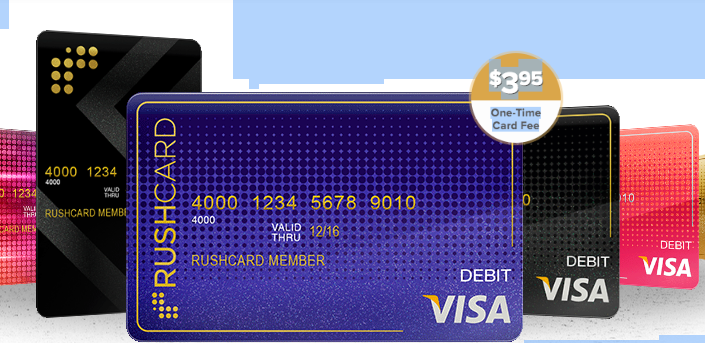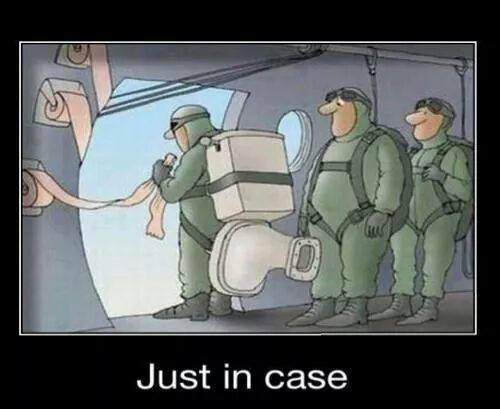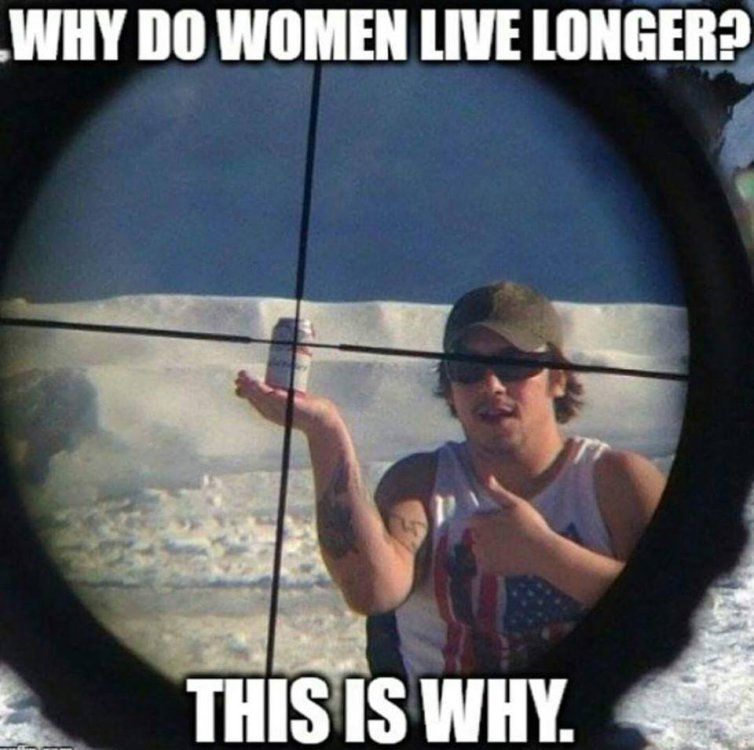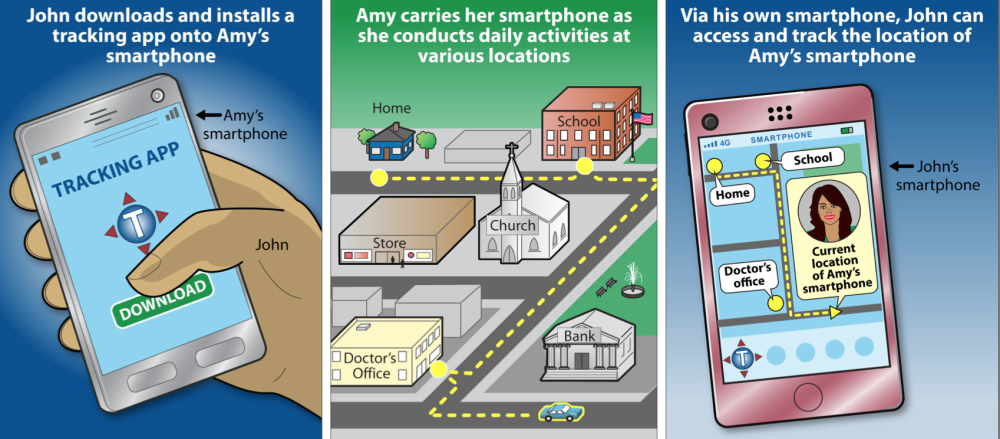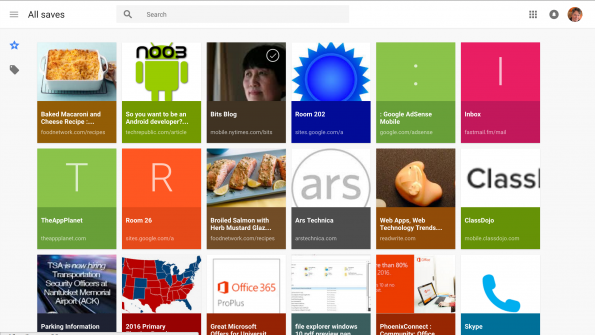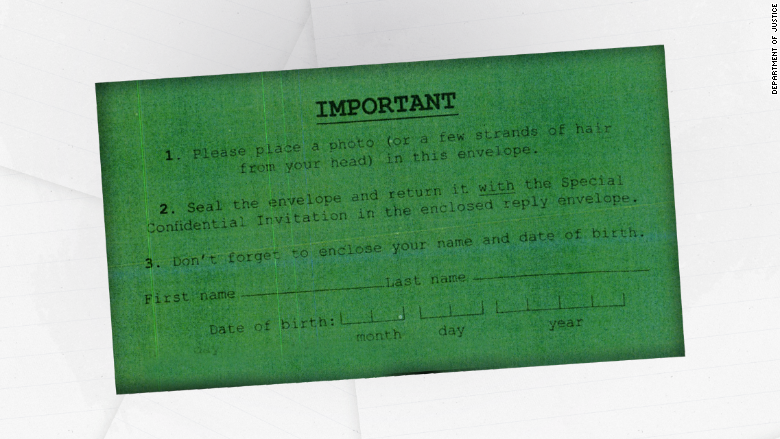-
Posts
7,282 -
Joined
-
Last visited
-
Days Won
2,416
Content Type
Forums
Blogs
Events
Resources
Downloads
Gallery
Store
Everything posted by allheart55 Cindy E
-
Last October, thousands of unbanked consumers who rely on prepaid RushCards were unable to access their funds because of a technical glitch. After toying with the idea of creating a compensation fund for those customers, RushCard announced Thursday that it will pay at least $19 million to card users affected by the weeks-long outage. RushCard will provide at least $100 to each user who could not access their funds during the disturbance as part of an agreement to resolve a class-action lawsuit [PDF] against the company, The Associated Press reports. Compensation could reach as much at $500 for customers who can provide documentation of losses they incurred because of the outage. RushCard previously reimbursed customers for the fees typically levied on the cards. Including those payments, a rep of the company says that RushCard will pay out $19 million to resolve the situation. “We are pleased to have reached this preliminary settlement which will resolve the claims of our cardholders,” Rick Savard, CEO of Unirush, the parent company of RushCard, said in a statement. According to the class-action lawsuit, holders claim they were subjected to a longer than anticipated disruption of service between Oct. 12, 2015 and Oct. 31, 2015, which left them unable to access their RushCard accounts and their funds. As a result, they suffered economic harm due to missed bill payments and the inability to pay for their daily necessities such as food, rent, electricity and gas during the service disruption. Cardholders claim that even after they regained access to their accounts, they noticed discrepancies in their account balances. Some cardholders were reportedly charged for balance inquiry fees for the times they attempted to draw money from ATMs while the system was down. Problems with the RushCard first surfaced late on Oct. 11, when the company experienced a disturbance during a “technology transition,” the company said. Customers reported in October that they were denied access to their funds, or had accounts that incorrectly showed a $0 balance. “During this process, many of our customers were adversely affected when the technology that was used to transition their accounts did not work as planned,” RushCard CEO Rick Savard said in a statement at the time. “RushCard is working around the clock to resolve all of these matters.” Nearly two weeks after the issues began, the company said it would waive all fees for new and current users between Nov. 1 and Feb. 29, 2016 as an incentive to stay with the company. At that time, the company said access to funds had been restored for most customers. Consumer advocates and regulators quickly took issue with the RushCard debacle. CFPB director Richard Cordray issued a statement regarding the problem, noting that the agency would take direct action “to get to the bottom of this situation.” A coalition of consumer groups also chimed in, pointed at the incident as evidence that federal regulators need to do more to protect prepaid cardholders. Additionally, Consumer Reports announced that it would suspend its RushCard recommendation for a period of time in light of the company’s technical issues. RushCard to pay $19 million to users for last year’s outage [The Associated Press]
-
- $19 million
- outage
-
(and 2 more)
Tagged with:
-
-
I'm sorry, BG. it was pointed out to me that, it may only be in Adobe Acrobat, not Adobe Reader. Maybe someone else has some ideas.
-
I'm sorry, BG. I thought I left a redirect when I moved it. My bad.
-
Have you ever seen the DIY binder clip stand for a cell phone, Bill? It works with the phone sideways or upright.
-
That looks like a nice one, Frank.
-
I haven't been using any at the moment. I gave this one to my son.
-
I like Logitech, Bill. This is very similar to the webcam that I had. Logitech Webcam It has a built in microphone but I never used that. It's also worth noting, it only gives you 720p instead of the more expensive ones that offer 1080p. Truthfully, I didn't notice much difference at all with the lesser high definition. It does what it is supposed to do and works very well with Skype and the price can't be beat..
-
-
Microsoft is removing part of its controversial Wi-Fi Sense feature from Windows 10. "We have removed the Wi-Fi Sense feature that allows you to share Wi-Fi networks with your contacts and to be automatically connected to networks shared by your contacts," says Microsoft's Gabe Aul. "The cost of updating the code to keep this feature working combined with low usage and low demand made this not worth further investment." Wi-Fi Sense was originally introduced on Windows Phone and then updated and included with Windows 10. It's a feature that lets you automatically connect to open hotspots, and share your Wi-Fi passwords with contacts. Some security experts had expressed concerns over Windows 10 automatically connecting to open hotspots, but Microsoft is keeping this feature in place. Wi-Fi Sense's password sharing feature generated unnecessary noise from people who didn't understand it wasn't sharing all Wi-Fi passwords by default, but Microsoft has clearly received enough data and feedback to show that it's not widely used. Microsoft just released a new Windows 10 build for testers, and will remove the Wi-Fi Sense password sharing as part of the Anniversary Update due in the summer. Microsoft continues to tweak its Anniversary Update, and the latest build includes real-time web notifications in Microsoft Edge and the ability to use swipe gestures to navigate back and forward in the browser. Windows 10 Anniversary Update is expected to be released to existing users in late July. Source: theverge
-
- microsoft
- wi-fi sense
-
(and 1 more)
Tagged with:
-
Hi BGBG, You should be able to by going to Document > Add Headers and Footers.
-
Thanks, Peter. I am sure that it will.
-
What would you do if you were on vacation abroad, and you found a skimmer attached to an ATM? Security consultant Matt South discovered a camera attachment on an ATM in Bali, Indonesia, and decided to bring it back to his hotel to take it apart. He found a plastic enclosure that contained a modified motion-activated spy camera, and four holes that turned out to be a USB port. (Matt South) This system may have intercepted users’ card information through an additional skimmer on the data cable, or it may have captured card data using an almost undetectable deep insert skimmer inside the card slot. To capture users’ PINs, it used a pinhole camera on what appeared to be the hand guard on the ATM. Have you ever wondered how skimmers with pinhole cameras work? Here’s some actual footage pulled from the camera, where you can see that the beeping sound when someone taps a button is useful toward deciphering the PIN. North decided not to entangle himself with the local cops, but he did contact the bank that owned the ATM. He never heard anything back, but not long after his visit learned that police in Bali caught a man from Bulgaria and accused him of installing a similar skimmer on a supermarket ATM. Check out his site if you’re interested in reverse-engineering scam technology: even if you aren’t a big techie, it’s useful to see what ATM parts are being remade into skimmers. Experts say that a useful way to detect exterior skimmers is to jiggle molded parts of the ATM like the card slot or hand guard to see if they come loose: parts that don’t belong may be attached with double-sided tape or even Velcro. Source: consumerist
-
- atm
- motion activated
-
(and 1 more)
Tagged with:
-
There are a number of well-known apps that allow you remotely track your phone if it’s lost, or that track the movement of another device but do so with that user’s knowledge. What about those apps that let you track another phone — and maybe intercept calls and texts — without the other person having any idea? At the request of the Senate Judiciary Committee, the Government Accountability Office looked at the marketing of 40 different tracking apps to determine how many were touting features that could violate federal laws against wiretapping, stalking, fraud, and deceptive business practices. The GAO report [PDF] doesn’t name specific apps, but it does look at a wide range of targeted end-users for these applications — from parents who want to track their kids’ movements, to employers who want to keep tabs on workers’ whereabouts, to suspicious spouses who want to see if their loved one is loving someone else. WE KNOW WHERE YOU ARE In all, about 1/3 of the apps included in the report were advertised as having a surreptitious use, meaning the person whose device is being tracked (and possibly snooped on) is unaware. As you can see from the chart below, only two categories — apps for parents to track kids, and apps for tracking elderly and Alzheimer’s patients — were mostly transparent about the tracking, while the apps sold to employers and suspicious spouses were largely under-the-radar to those being tracked: MORE THAN JUST LOCATION Knowing where the device is located at any given moment only tells part of the story, which is why many of the apps in the GAO report include additional features, like the ability to intercept and read emails and texts, access to the other user’s call history, photo gallery access, browser history, social media posts, record phone calls, and — creepiest of all — using the other smartphone’s speaker to listen in on conversations. Not surprisingly, all but one of these additional snooping features was primarily marketed for surreptitious use, with some — like the ability to listen into phone calls or nearby conversations — never sold as something that would be disclosed to the target of the snooping: DON’T DO THE THING WE SELL THIS APP TO DO As the GAO notes, there are a number of federal civil and criminal statutes that may be in play here, depending on the extent of the snooping and the disclosures made to the person being tracked. The federal wiretap statute prohibits the interception of wire, oral, or electronic communications unless at least one party involved consents. The Computer Fraud and Abuse Act says you can’t access a protected computer (which now includes smartphones) without authorization, or that you can’t exceed what ever authorization you’ve been given. Federal anti-stalking laws prohibit the use of electronic devices for said stalking, and the good old FTC Act outlaws deceptive business practices. All of which would explain why the GAO found that a number of these apps have clauses in their terms of use that would seem to prohibit the very things they market to users. Of the 40 apps in the report, 13 had disclaimers that directly contradicted the marketing language used to sell the apps. The report cites the following marketing language from one app for suspicious spouses: “You would be surprised as to how much information you can find about someone just by accessing their phone. So how can you monitor cell phone activity without having to physically peak [sic] at the phone at regular intervals? Install [our product]. The software will provide you all the information you need to find out the truth about a suspected affair.” Yet the terms for that same app attempt to negate the touted purpose of the software: “[Our product] is designed for monitoring your children or employees on a smartphone you own or have proper consent to monitor (in compliance with applicable laws), and you must inform anyone who uses a device upon which the software is installed that their activity may be monitored. You should NEVER attempt to spy on a cell phone you don’t own, monitor your spouse, significant other or adult children with any cell phone monitoring product without the consent and knowledge of such persons. Doing so may be illegal, and violate local, state, and federal laws in your country and you could be subject to civil or criminal penalties. We will cooperate with authorities in investigation of any allegations of misuse.” This two-faced marketing/legal approach is similar to the successful tactic deployed by the makers of a phone-spoofing app that was used to illegally harass a Boston-area woman. The app’s marketing included testimonials from users who had employed the spoofing in apparent violation of the law, but the app’s terms of use explicitly state that such behavior is forbidden. In the end, both a U.S. District Court and an appeals panel ruled that the app company couldn’t be held liable. BREAKIN’ THE LAW? While the makers of the spoofing app may have escaped legal responsibility, federal law enforcement has come down on at least one developer for producing an app that snoops on phone calls and nearby conversations. In Nov. 2014, the maker of the StealthGenie app entered a guilty plea to sale of an interception device and advertisement of a known interception device, violations of the federal wiretapping statutes. The developer was sentenced to time served but ordered to pay a $500,000 fine. That same month, a California woman entered guilty pleas for possessing and using StealthGenie and other spyware. Among the groups that the GAO consulted for its report — including academics, a tech policy group, a consumer advocacy organization, domestic violence prevention groups, a wireless carrier, an app developer, and a civil liberties organization — the majority felt that using these apps surreptitiously to interrupt communications was a violation of the wiretap law. The issue wasn’t as clear with regard to apps that only collect location data surreptitiously, noting that some federal courts have previously held that location data on its own is not “content.” The other three laws that may apply to these apps have not yet been tested in the legal system, but the GAO notes that some stakeholders believe the Computer Fraud and Abuse Act could possibly be used to prosecute someone who installs software on another person’s smartphone. One gray area would involve a situation in which the person installing the app has a phone- or plan-sharing relationship with the person being tracked. “In such cases, the person might be able to argue that, as the holder of the account, he or she was an authorized user and had a right to access and install an app on the phone,” writes the GAO. The federal stalking statute could apply to those using these tracking apps to intercept another person’s emails, texts, calls, or location information, when their behavior also meets the specified intent and other criteria established in that law. However, as the GAO explains, many stalking cases are brought in state courts and stalking statutes vary from state to state. While all 50 states have laws against stalking, not all explicitly address the use of electronics and software to track victims. “However, the Violence Against Women Reauthorization Act of 2013 amended the federal stalking statute to permit prosecutors to pursue cyberstalking cases regardless of where the victim and offender reside,” explains the GAO. “The revised statute allows prosecutors to also focus on whether the offender used an electronic communication system capable of interstate commerce, such as a smartphone, to stalk the victim.” While that update has allowed the DOJ to better address cyberstalking, there is still the issue of prosecuting app makers. Stalking cases primarily prosecute the alleged stalkers, not the companies that abet or encourage the bad behavior. One state prosecutor tells the GAO that it’s difficult to bring charges against app developers because many of them are overseas. Additionally, because it takes so long to put together a case against one of these app makers, the targeted company has time to change its name, its marketing strategy, or the design of the app. Finally, the FTC Act has previously been applied to settle a case with a company that allegedly engaged in surreptitious tracking of a third party’s use of his or her computer through computer-based software, so there’s no reason to think it wouldn’t apply with regard to the same questionable practices on smartphones. Source: consumerist
- 2 replies
-
- apps
- track your phone
-
(and 1 more)
Tagged with:
-
Google recently went on a major productivity spree and upgraded two of its primary productivity tools, partnering them up with fresh Chrome extensions. But as usually happens with Google apps, there’s a little bit of overlap when it comes to all those new features. The overall goal is clear: Google is finally giving you a system for saving stuff on the web, which had been sorely lagging. But the actual workflow isn’t completely straightforward given that there’s some duplication of service going on here. Let’s take a deeper dive into Google’s solutions and how they may work best for you. FIRST: SAVE HERE, SAVE EVERYWHERE First, let’s take a look at what’s new. With Inbox, Google’s rethink of email, the app now has a Chrome extension that allows you to save a link directly into the application. It then moves to the top of your, well Inbox, as a reminder for you to read later. This also works on mobile: whenever you copy a link, you’ll see a neat little icon right above the floating action button. Just insert the link and it’s ready for sharing or later reading. Use Inbox as the hub for your saved link. A similar capability came to Google Keep, which is the company’s not-quite-yet Evernote and OneNote competitor. You can use an extension to save links, which can also be quickly categorized by labels with hashtags. Your notes are then at the ready on desktop or the iOS/Android apps. But Google didn’t stop there. About a week before the Inbox and Keep upgrades, the company launched a new Save to Google extension to put your favorite links to yet another place. Google’s new ‘Save to Google’ tool is a cross between bookmarks and one of the popular save-it-later services. It’s like a lighter version of Pocket married to a splashy bookmarks menu. You can tag items and search to find them quickly, though unlike Pocket or other tools the links just take you to the site directly, which means putting up with load times and oppressive advertisements. It’s really good for organization and of course uses Google’s search capabilities well, but what you can do with it right now is a little limited. SECOND: REFINE A MESSY ROLLOUT So after about a week going hog wild with all these tools, I had more links, in too many places, than I knew what to do with. I found if you want a link to read later that day or perhaps share with a colleague, your best bet is to use Inbox. Google Keep is best for an article that is part of work, research, or something else you might need in the future for a productivity purpose. I look at it akin to clipping an article to OneNote or Evernote. The hashtags are really useful here, so you can quickly assign a label for later reference. But those Post-it style notes can fill up the interface quickly and become unruly, so you should constantly color code them or organize by labels to keep things straight. Google Keep’s new Chrome extension lets you easily save all those articles you want for research or casual reading. Inbox worked great if I wanted to share the article - it’s right there and you can easily fire it off to a colleague or family member. But if a ton of links roll up in your Inbox, it’s just one more piece of clutter you have to manage. On the desktop I find myself using the Save to Google extension the most: this way I know where all the links are and have an easy-to-figure out interface for finding past articles. The only downside is there isn’t a strong mobile link, whereas Inbox and Keep have integration with saved links in the mobile apps Android and iOS. THIRD: HOPE FOR SOME REFINEMENT Where I find these tools lacking is that you can’t save, mark up, highlight, or view any of these articles offline like you can with OneNote or Evernote. The dream world where there’s ubiquitous LTE or Wi-Fi just isn’t here yet. If Google really wants this to be a service that replaces those or Pocket for one’s productivity, these need to be a next step. The problem is that step doesn't feel into Google’s profit motive: the company still makes the bulk of its revenue from online advertisements. Such advertisements are also the lifeblood of publishers, who have taken quite a hit with content moving off the web into proprietary services and with so many readers embracing ad blockers. And the seeming A/B testing with these services do give you a lot of choice about how to use them. Google is also very good about iterating such products over time to learn from your preferences. These tools are actually great upgrades if you’re someone who goes all in with Google for your productivity. And that’s where clearly Google is going: making the company's ecosystem attractive enough to perform for your entire workflow across any device that you have. Source: winsupersite
-
- chrome extensions
-
(and 1 more)
Tagged with:
-

Is the win10 upgrade free or not?
allheart55 Cindy E replied to mikehende's topic in Tech Help and Discussions
If hardware goes on the upgrade machine, you wouldn't be able to use it on another. The upgrade says "for the life of the device". You cannot reinstall after July 29, 2016. I would think if the hard drive is faulty, you always have the option to use a cloned drive or an imaged backup. -
My elderly mother was scammed by this a few years ago. By the time I found out about it, it was too late. She had already been duped to the tune of $800.00. After this happened, I made sure to check all of her outgoing mail. Most of it stayed here and we trashed it. She had spent thousands of dollars on scammers. She must have been put on a scammers mailing list as a good mark.
- 2 replies
-
- complaints
- doj
-
(and 2 more)
Tagged with:
-
We first wrote about the “Maria Duval psychic mailer” scheme, which used supposedly personalized mass mailings to trick people into paying money for Duval’s otherworldly insights, more than six years ago, and the internet is full of complaints from people who lost thousands of dollars to Duval and her related businesses. Today, the U.S. Department of Justice announced a settlement that permanently bars Duval and others from continuing to bilk consumers out of their money with false promises of psychic guidance. In 2014, the DOJ sued New York-based company Data Marketing Group and Quebec’s Infogest Direct Marketing for partnering with Hong Kong-based Destiny Research Center to send out millions of pieces of mail in the name of Duval and another alleged psychic Patrick Guerin, both of whom licensed their likenesses to the company. Though the mailers were nothing more than junk mail, they were crafted to look like personalized letters to each of the recipients, declaring that Guerin and/or Duval had personal knowledge of the recipient and that they had been predicted to, for example, win the lottery or some other large sum of money: But in order to make that psychic prediction come true, explained the letters, the recipients needed to first pay up. That could mean being charged $50 for a good luck talisman and a pamphlet: Victims who were reeled in through the initial mailers were subsequently sent more supposedly personalized demands — send us some of your hair, a photo, and a check for $45 to get a “personal astral-clairvoyant forecast” — with further promises of connection with Duval or Guerin, though it appears that neither of these “psychics” ever saw any of the correspondence. The mailings did include disclosures that “individual results may vary” and that the whole psychic thing was “For novelty and entertainment purposes only,” but these disclaimers ran vertically along the edges of the page, in deliberately blurred microprint; not an ideal disclosure for mailers targeted primarily at older recipients. Maybe you’re probably thinking “I would never fall for this.” Congratulations. However, many of the people who received some of the 56 million mailers sent out over the last decade weren’t as savvy. According to the DOJ complaint, Data Marketing Group was processing upwards of $500,000 in payments to Destiny Research Center every two weeks. In total, the government estimates that in the U.S. alone the companies involved made more than $180 million. Canadian company Infogest has been handling Duval’s direct mail operations for nearly two decades, first under the name of Zodiac Zone. In 2007, the U.S. Postal Service issued a cease-and-desist order to Zodiac Zone and Duval, directing them to cease sending mailers pretending to be personal correspondence with intimate knowledge of recipients’ personal details, when in fact the recipients were just picked from a direct mail marketing list of names and addresses. While that order might have stopped the Zodiac Zone mailers, the DOJ says that the Destiny Research letters are virtually identical to the ones the USPS ordered Duval to stop sending. The 2014 lawsuit was amended in 2015 to add both Duval and Guerin as defendants. As part of the settlement, all the defendants have agreed to permanently cease using the U.S. mail to make claims that they can sell products or services that will, for example, increase the recipient’s odds of winning the lottery or bring the recipient luck or good fortune. The defendants are also prohibited from using or selling the lists of consumers who responded to the Duval and Guerin mailers. “To line their own pockets, the defendants preyed upon the superstition and desperation of millions of vulnerable Americans,” said United States Attorney Robert L. Capers. Earlier this year, CNN.com produced an in-depth investigation into the long-running Duval scam that is definitely worth a read. Source: consumerist
- 2 replies
-
- complaints
- doj
-
(and 2 more)
Tagged with:
-

Why can't a pc handle many tabs?
allheart55 Cindy E replied to mikehende's topic in Tech Help and Discussions
I never have more than a half dozen tabs open at a time. You may want to read this, Mike...Browser Tabs -

Is the win10 upgrade free or not?
allheart55 Cindy E replied to mikehende's topic in Tech Help and Discussions
The Windows 10 upgrade is free for the life of that device. The free upgrade offer will end on July 29th 2016. So those who wish to take advantage of the free Windows 10 offer have to do it within the next couple of months. -
Last week Microsoft unveiled their latest momentum numbers for Windows 10 and announced that the nearly 10-month old operating system is now running on 300 million active devices. Early on Microsoft announced an ambitious goal of having Windows 10 installed on 1 billion devices within 2-3 years of the operating systems release. Since its release back on 29 July 2015, we have received periodic momentum updates from Microsoft and with last weeks updated number of active users let’s take a look and see how that effort is progressing. Here is a summary of the momentum numbers announced by Microsoft since the release of Windows 10: 26 August 2015 – 75 million devices 06 October 2015 – 110 million devices 04 January 2016 – 200 million devices 30 March 2016 – 270 million devices 05 May 2016 – 300 million devices Now using those dates lets determine the average daily install/active user rate between each new set of momentum numbers. Note: Microsoft considers a device as active if it has been used in the previous 30 days and the first momentum numbers to reflect that count was in January 2016. 29 July 2015 to 29 August 2015 – 2,586,200 daily installs (29 days) 29 August 2015 to 06 October 2015 – 833,333 daily installs (42 days) 06 October 2015 to 04 January 2016 – 989,010 daily installs/active users (91 days) 04 January 2016 to 30 March 2016 – 804,597 active users daily (87 days) 30 March 2016 to 05 May 2016 – 810,810 active users daily (37 days) As you can see the averages have fluctuated up and down between each set of momentum numbers as the operating system has reached 300 million active users. I expect to see a big jump in the active users between now and the end of the free Windows 10 upgrade offer which Microsoft confirmed last week will end on the one-year anniversary of the Windows 10 release. That bump in numbers could be just as big, if not bigger, than the 75 million installs that happened in the first month of Windows 10 availability and resulted in over 2.5 million daily installs. So is Microsoft on track for making their goal of 1 billion devices running Windows 10 in 2-3 years? I am going to do this math based on averages but I am going to only use the last four sets of momentum numbers and not the big bump of installs that happened in the first 30 days after Windows 10 was released. This also does not take into account the increase in installs that will occur in the final weeks leading up to the free upgrade expiring. By only using those averages it reflects what I believe is the status-quo when it comes to adding to the active user base for Windows 10. Those last four set of daily installs/active users come out to a total of 3,437,750 and when divided by four equals 859,000 daily active users being added on Windows 10. Taking that average and dividing it into the number of active users still needed to reach 1 billion, that is 700 million as of last week, that means Microsoft still needs 815 days to reach 1 billion devices running Windows 10. The date in 815 days from 05 May, when we got the last batch of momentum numbers last week, will be 29 July 2018. That is exactly three years after the release of Windows 10 on 29 July 2015. Now when you are working with averages there is some give and take obviously. I also opted to not include the big number of installs that were seen in the first month and we do not know how big the bump is going to be leading up the end of the free upgrade offer. All of these can have an impact on when Microsoft reaches that magical 1 billion device number. Will it happen? Right now the momentum is riding a fine line so I say the jury is still out on reaching that goal but there is no doubt it will be watched very closely and result in either mountains of praise for Microsoft or criticism for being overzealous with their initial goal. Source: winsupersite
- 1 reply
-
- 1 billion
- 300 million
-
(and 2 more)
Tagged with: