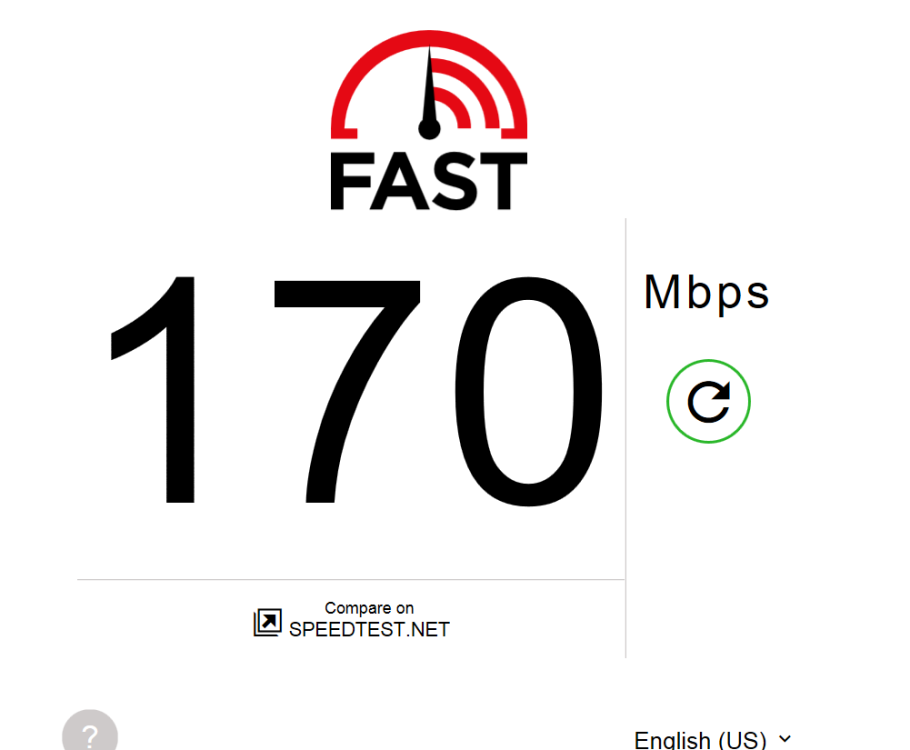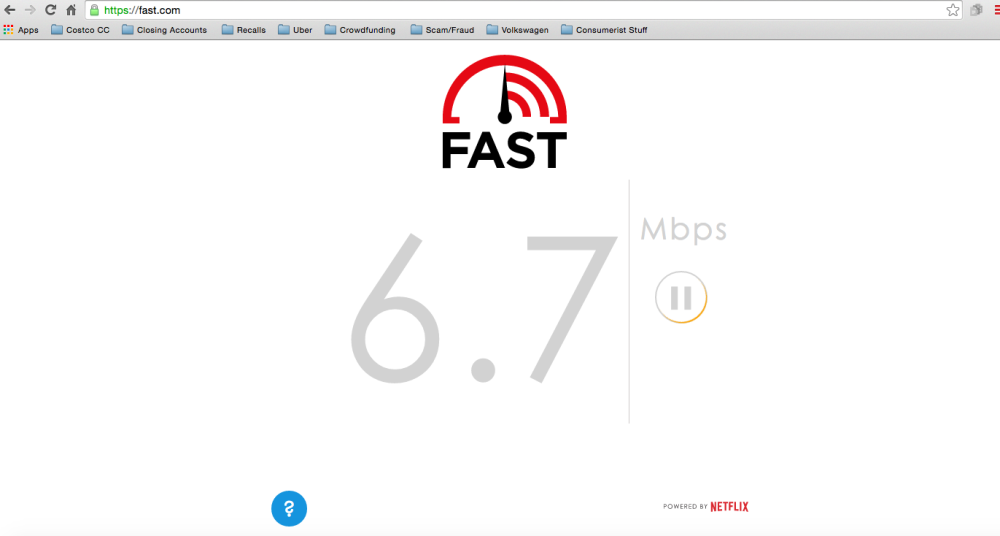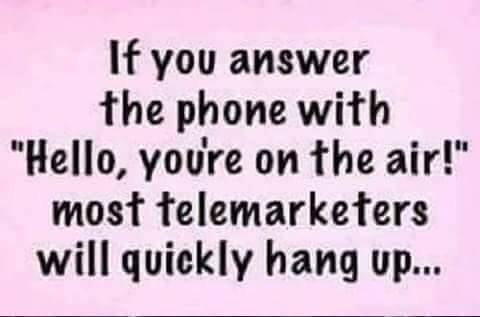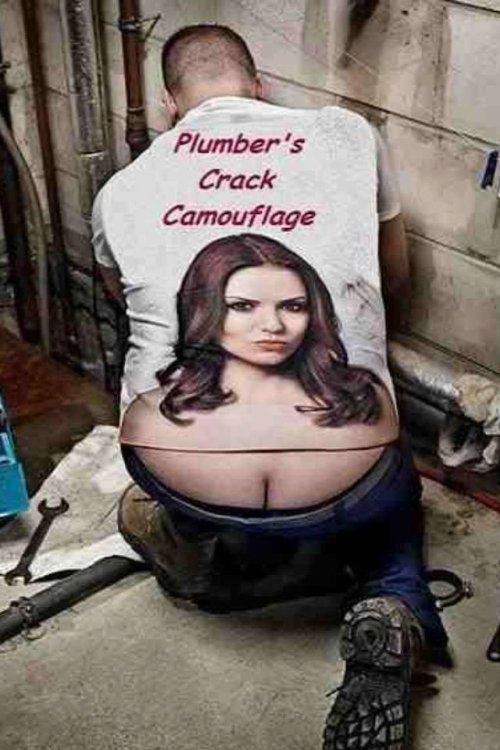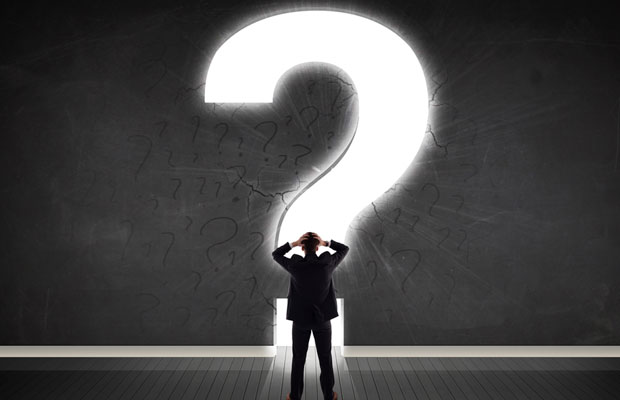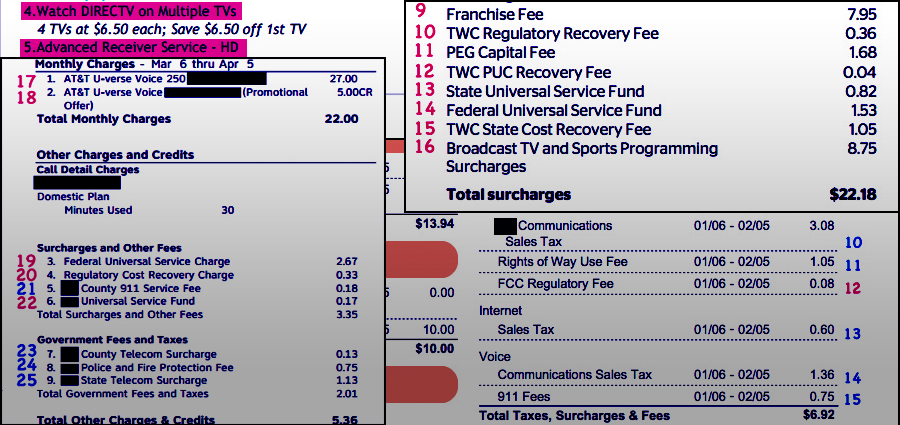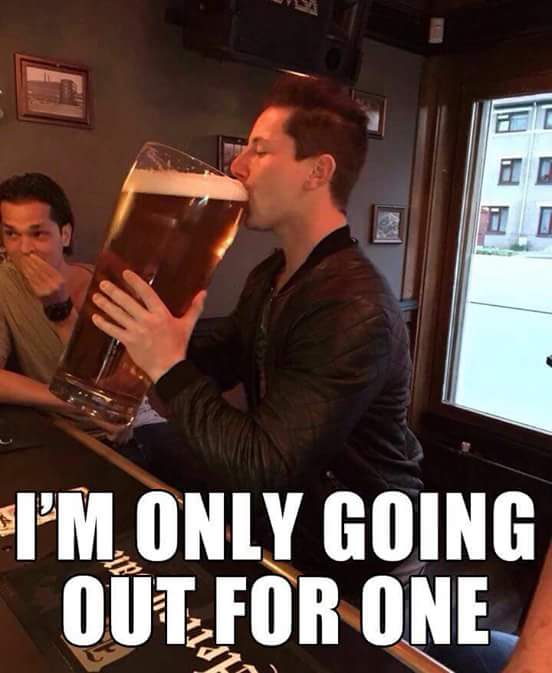-
Posts
7,282 -
Joined
-
Last visited
-
Days Won
2,416
Content Type
Forums
Blogs
Events
Resources
Downloads
Gallery
Store
Everything posted by allheart55 Cindy E
-
I just caught my Windows 7 box last week attempting to upgrade. I was able to stop it, thankfully. It tried to get me to reschedule it.
- 3 replies
-
- microsoft
- notifications
-
(and 2 more)
Tagged with:
-
From Good Housekeeping You probably have a wallet full of credit cards with chips at this point. Banks have been rolling them out like crazy and they're supposed to be safer - as long as you use them the right way, that is. That's why the fact that some retailers - including Bed Bath & Beyond, Staples, Chick-fil-A, and Panera Bread - don't have chip card readers up and running at all of their locations is a big concern. You see, if you swipe a chip card instead of inserting it into slot, the merchant is responsible for covering any fraudulent charges - not the bank. And some retailers aren't in a financial position to cover major security breaches, like that corner store you picked up a gallon of milk from in a pinch. That means you get stuck covering the snafu, according to Adam Levin, founder of Identity Theft 911 and author of Swiped. However, retailers claim the readers must be certified by credit card companies to make sure they work before using. Some have even been waiting up to six months to get certified, even though the new system was supposed to be fully implemented by October 2015. Either way, if you approach a check-out without a chip insert, just pay with cash instead. Or if you do swipe, make sure you monitor your account closely to watch for fraudulent charges. [via ABC7NY]
-
Like many PC owners, I've been receiving a lot of notifications from Microsoft lately suggesting, advising, and even strongly recommending that I upgrade to Windows 10, the company’s latest operating system. The option will no longer be free after July 29. Instead it will cost $119. But a few days ago, the company sent me a slightly different notification, one that apparently required me to opt out of the upgrade. I only vaguely remember seeing it. So imagine my surprise when I discovered that my laptop had received an automatic upgrade from Windows 8.1 to Windows 10. How could that happen? Well, apparently, I wasn't paying enough attention. Over the years, I’ve installed all sorts of updates for apps, software, and even, on occasion, operating systems. And I've always approached those notifications the same way: If I'm interested in the upgrade, I press the "OK" button to download it. If not, I disregard the message. But this time, Microsoft threw me a curveball: Because I failed to notice that my laptop was set to automatically update at a particular time on a particular date, the company took that as permission to perform the upgrade on my behalf. Clearly, I'm not alone. If you do a Google search for Microsoft Windows 10 automatic upgrade, you'll find reports from plenty of other Windows users who received the same shock. When I asked Microsoft to explain the rationale behind this new approach to upgrades, I was directed to a 2015 blog post by executive vice president Terry Myerson outlining the process. "Before the upgrade changes the OS of your device," he wrote, "you will be clearly prompted to choose whether or not to continue." Why Would I Skip the OS Upgrade? According to Microsoft, Windows 10 is more secure than Windows 7 or 8.1. It also offers new tools for gaming, web browsing, and taking advantage of the company's digital assistant Cortana. But, as a musician who works with multimedia, I frequently connect soundcards, MIDI keyboards, and other audio hardware to my computer. And to communicate with my computer, that hardware requires software that's compatible with my operating system. If that suddenly changes, it disrupts my life. The hardware might not work properly. The same goes for the software. As you probably know all too well, it's not uncommon for new operating systems to stop supporting older applications. In fact, fellow Windows users have expressed their concerns since March about the effect these automatic Windows 10 upgrades will have on the software they use for business, gaming, and other creative pursuits. So why would Microsoft risk alienating its customers over a free software upgrade? Well, when the company unveiled Windows 10 in 2015, it boldy promised app developers the operating system would be running on 1 billion devices within two to three years. And, as of right now, 10 months into that campaign, the company has only crossed the 300 million threshold. That means the majority of the 1.5 billion Windows users worldwide are still playing wait and see. How to Avoid the Windows 10 Upgrade For the moment, I've elected to give Windows 10 a try. If I don't like it, I've got 31 days to roll back to Windows 8.1. According to Myerson's post, a full copy of my previous operating system—including apps and settings—will remain on my computer during that time. If you've already made up your mind to revert back to your previous OS, here’s a list of options. And, if you'd like to avoid Windows 10 altogether, Microsoft has provided additional information to help you cancel the upgrade and turn off the notifications. For what it's worth, Microsoft will likely dispense with those "opt out" notifications after July 29—when it starts charging $119 for the Windows 10 upgrade. But don't hold us to that. When we asked Microsoft for confirmation, a spokesperson replied: "We will have more information to share on this at a later date." Source: yahootech
- 3 replies
-
- microsoft
- notifications
-
(and 2 more)
Tagged with:
-
- 3 replies
-
- fast.com
- internet connection
-
(and 2 more)
Tagged with:
-
There are dozens of websites that can determine the download speeds of your current Internet connection. Starting this week, there’s another, this time from Netflix. The video streaming service announced Wednesday that it would launch Fast.com, a second website that allows users to see how fast their Internet connection really is. Because Netflix is all about video — and quality of that content — Fast.com only focuses on download speeds, which determines the quality of video appearing on your screen. Here’s how it works: go to fast.com, and the test begins — there’s not even a button to push. The test is complete when the grey number turns a solid black color. Users can then compare the results with other speed test sites. “We all want a faster, better Internet, yet Internet speeds vary greatly and can be affected by other users on your network or congestion with your Internet service provider,” David Fullagar, vice president of content delivery architecture for Netflix, said in a blog post. “When you’re experiencing streaming issues, fast.com allows you to check the download speeds you’re getting from your Internet service provider.” The company notes that fast.com is a bit different from its Netflix ISP Speed Index, as that test measures average monthly speeds of actual streams during prime hours. Fast.com is the second tool Netflix has introduced in recent weeks that aims improve users insight and control over the service. Earlier this month, the company launched a “Cellular Data Usage” setting within its iOS and Android apps that allows users to decide for themselves how much data they spend on movies and TV show viewing. Source: consumerist
- 3 replies
-
- fast.com
- internet connection
-
(and 2 more)
Tagged with:
-
-
-

Windows and Office Updates Discussion
allheart55 Cindy E replied to DSTM's topic in Tech Help and Discussions
Very interesting, definitely worth investigating further. Thanks, Frank and Dougie. -
(Bloomberg) -- Google is turning to artificial intelligence to make sure people keep using its search engine, even if they’re not spending as much time on the Web and personal computers. The Alphabet Inc. division unveiled a new mobile messaging application Wednesday called Allo containing a digital personal assistant, based on AI technology that powers other Google services like Inbox. At its I/O developer conference near its Silicon Valley headquarters, the company also showed off a voice-based search device called Google Home that uses the same assistant technology to answer questions when people are in their houses, a potentially potent rival to Amazon.com Inc.’s popular Echo gadget. Google Chief Executive Officer Sundar Pichai said the goal is to develop an “on-going two-way dialog with Google” and build billions of people their own “individual Google.” The CEO sees the Google digital assistant as an “ambient experience that extends across devices.” Google became one of the world’s most valuable companies by making a search engine that sucks in billions of queries people type into web browsers on PCs and phones. Google sells ads based those indications of intent and desire. But that search advertising money machine is at risk as computing evolves and gives people new ways to find what they want -- and new avenues for competing companies to satisfy those wants. The new products unveiled Wednesday -- and future ones using the same Google AI technology -- give the company a chance to keep its search engine relevant in an era of new, connected devices. CONVERSATIONAL INTERFACE With the future of search -- and intent-based advertising -- up for grabs again, AI has become a big strategic area of investment for many technology companies. The bet is that whoever makes the most engaging and useful digital personal assistant, also known as the conversational interface, will control the layer between a person and their digital life, and collect the most revenue and profit from being that privileged broker. Google has been working on artificial intelligence -- technology that lets computers teach themselves about the world -- for more than 15 years. The company hopes this expertise can help it build conversational computing products that beat the competition. "It’s absolutely strategic," said Scott Huffman, a vice president of engineering for search. "If you think about this simple idea of having a conversation, that is the interface that all the people around you have." Google hopes that if it makes it easier for people to access its services, they’ll use them more. That’s a pattern it has seen with other technology initiatives. "Every time we’ve had an improvement in voice recognition we see a corresponding jump in usage," Huffman said. Conversational computing is a crowded field. Amazon’s Echo, which has been a bestseller for the company, lets people use their voice rather than type to search for things and order them from Amazon’s online store and play music through Amazon-owned services, cutting out Google. Microsoft Corp.’s Cortana AI assistant embedded in Windows 10 lets people ask questions that the company answers via its Bing search engine. Facebook Inc.’s digital assistant, M, uses some AI to let people get answers to questions and perform actions such as ordering flowers, and its recently unveiled chatbot platform gives companies a way to chat directly with consumers, no Googling required. ALLO GOOGLE Over time, Google said it will develop other products and services using the same digital assistant, which will stay with people across devices, and remember their habits, Huffman said. That will let Google’s search and other services follow people from smartphones and smart watches into their car and homes. Google plans to add more AI capabilities to its assistant, some of which won’t necessarily appear in its main search engine, Huffman said. The company’s Allo messaging app will come out this summer. It will suggest responses to messages by reading and understanding people’s text conversations. A contact named "@google" can be summoned by users to provide AI-powered services, like finding restaurants and booking tables, or searching for movies. The AI in Allo is based on technology already deployed in Google’s Inbox program, which reads through e-mails and suggests appropriate replies. It also understands images sent in text messages, using its AI to look at what is in the picture and suggest its own comments. The more people use Allo the better the AI will get. The system works by converting words and images into sequences of numbers explicable to Google’s machine intelligence, letting it develop intuition so it can guess the word "dog" is semantically similar to puppy, or that the appropriate response to a picture of someone skydiving is "brave." In a recent demo, Erik Kay, a Google director of engineering for communications products, took a photo of colleague Amit Fulay, who posed with an exaggerated grin. Kay texted the photo to Amit using Allo, and on Amit’s phone the AI studied the photo, noticed the grin and came up with the response "sunny smile :-)". These kinds of automated responses are meant to give people a more satisfying conversation, but has the additional benefit of generating more data for Google to use to further develop its AI. GOOGLE HOME After Allo, the company plans to release the Google Home device that people can speak to. The gadget will play music, communicate with other Google devices, and answer questions using Google’s AI assistant and its search engine, along with managing other Google products like Calendar and Gmail. People will summon it by using the same call out -- "OK, Google" -- that is used in other existing Google mobile apps. "Hey, Google" will also work. "We don’t necessarily have to be first every time, that’s not actually our goal, but we want to be the most scalable solution," said Rishi Chandra, a vice president of product management for Google, noting the product is "not an assistant that does three things but it can really do anything." Over time, Google said its AI will gain new capabilities. The company plans to give it a more flexible memory, so when people have a conversation where a friend references their home address, it will learn to associate that location with them. A technology called “Expander” will help the technology work in multiple languages, with insights gleaned from AI deployed in one language feeding the intelligence of the software in another tongue. But it will take time for the AI to be able to anticipate and respond to every request, said Huffman. "It’s nice job security for us because it’s going to take it a while to let it do anything people want to do." Source: winsupersite
- 1 reply
-
- allo
- artificial intelligence
-
(and 2 more)
Tagged with:
-
I like the digital entitlement. This is actually really good news, I think.
- 1 reply
-
- 29 july 2016
- digital entitlement
-
(and 3 more)
Tagged with:
-
In just a little more than two months Microsoft's free Windows 10 upgrade offer for those of you using Windows 7 and 8.1 will expire. Many are holding out hope that Microsoft will change their mind at the last minute and extend the offer even further. I mean 1 billion users is a very big number and Microsoft will want the chance to expand beyond the over 300 million monthly active users that are already using the operating system - right? In my opinion this free upgrade offer is going to end on time and before 29 July 2016 arrives you need to decide whether you want an option to upgrade to Windows 10 at no cost on your current devices at some point in the lifetime of that hardware. otherwise, your only upgrade option after that date will be to pay $119 for the Windows 10 Upgrade. Well for those of you who are holding off on that upgrade but would like to have it at your disposal after 29 July 2016 it is actually possible to get your upgrade reserved for your current Windows 7/8.1 system. After you get it reserved for that hardware you can then revert to your old version of Windows 7 or 8.1 until you are ready to move over to Windows 10. Now, if you have zero interest in moving to Windows 10 until you have to purchase new hardware with the operating system installed, then this article is not for you. I do however, highly recommend that you check out the Windows 7 Convenience Rollup Updates that Microsoft unveiled recently because that will save you a lot of time in the future. For those of you who want to keep your options open then be ready to go through some work to gain access to that free upgrade for the lifetime of your machine. Here is what you need to do in order to get what Microsoft calls a Digital Entitlement for your current Windows 7/8.1 device - upgrade it to Windows 10. I am serious - it is that easy. See when you upgrade an existing Windows 7 or 8.1 machine to Windows 10 it is registered with Microsoft and is assigned a unique hardware ID and provided that Digital Entitlement which was mentioned earlier. Once you have that you can revert back to your previous version of Windows or perform a clean install of Windows 10 at anytime in the future on that hardware. By the way, one critical step in order to gain that upgrades Digital Entitlement is that your current Windows 7/8.1 device must be upgraded to Windows 10 first and not a clean install. Although there is now an option to also use your existing product key from Windows 7/8.1 to validate the upgrade, my personal choice is to use the upgrade process to make sure I get that Digital Entitlement for future use. You can verify your system is activated with that Digital Entitlement by going to Settings > Update & security > Activation and looking at the Product key field. So let's discuss the methods that can be used to upgrade your existing machine to Windows 10. Creating Installation Media for Windows 10 This official tool from Microsoft will let you either create a USB or DVD disk with the Windows 10 installation files on it that can be used to perform an upgrade or a clean install. The tool also allows you an option to directly upgrade the machine that it is running on instead of creating an external USB or DVD drive of files. For most people this second option is going to be the best method to begin the upgrade to Windows 10. Get Windows 10 App When Microsoft released Windows 10 last July they also shipped an update to Windows 7 and 8.1 systems via Windows Update called Get Windows 10. It showed up on the system tray of those systems and had a small white Windows flag for an icon. Clicking on that icon would scan your system to make sure Windows 10 was compatible with your hardware and software and then it would ask you to schedule your upgrade to Windows 10. Yes, Microsoft has been heavy handed with the push to get users on Windows 7/8.1 to upgrade and I am not here to debate that. However, the Get Windows 10 app is one method to initiate the upgrade on your existing device so it is listed here. The scheduling option can help you perform the install when you are not likely to be using your computer so that can be handy for some users. ----- Whichever method you use, once you have verified that the system upgrade gained the Digital Entitlement you can now go to Settings > Update & security > Recovery and use the option to go back/revert to your previous version of Windows. I know the idea of reverting an upgrade is not the most calming of ideas but I have done multiple upgrades and reversions between Windows 10 and Windows 7/8.1 and I did not have one bad experience in getting back to where I started. If Microsoft did anything well with Windows 10, and they have done much well with it in my opinion, they have this revert back process working pretty good. As a safety step you should back up your original operating system setup before proceeding with the upgrade just in case - it never hurts to have a good back-up. After your revert back to Windows 7 or 8.1 that Digital Entitlement you established for that machine is stored with Microsoft and ready for you to use at anytime in the future on that specific hardware. Yes - even after the free upgrade offer is over on 29 July 2016. Source: winsupersite
- 1 reply
-
- 29 july 2016
- digital entitlement
-
(and 3 more)
Tagged with:
-
The Devuan GNU/Linux community's much-awaited Devuan Linux Jessie 1.0 beta release is available. It took two years for disgruntled Debian community members to make good on their promise of a systemd-free Debian distro. They rejected a Linux-wide trend to replace older init processes such as Upstart and System V with systemd. The process of forking Debian into Devuan took much longer than the Devuan leadership expected, according to Devuan.org. Despite that delay, caused in part by the developers not wanting to miss any details, Devuan Jessie is a safe upgrade path from Debian Wheezy. The init -- short for initialization -- is a background process that starts when the computer boots and runs until the computer shuts down. It oversees all other running processes. Debian developers in 2014 mandated the adoption of systemd as the init process. When that mandate solidified the init debate, some Debian developers took their marbles -- er, coding skills -- and went home to build a Debian GNU/Linux fork they dubbed "Devuan Linux." The beta release marks a milestone toward the sustainability and the continuation of Devuan as an universal base distribution. Switching from Debian Jessie avoids most of the problems introduced by systemd, according to Devuan.org. The forked Linux distro was financed by US$10,000 in donations over the two-year period. First Impressions The goal of Linux Picks and Pans is to highlight new developments in Linux distros. When the technically new Linux distro called "Devuan" reached its beta stage, I naturally was anxious to see how it might differ from other Linux offerings. The focus of attention for this Devuan release is, did the breakaway community succeed in creating the promised systemd-free Debian-based distro? I am not a programmer, so my view is based solely on being an informed Linux user with a continuing hands-on experience with a variety of distros and Linux desktop environments. Our purpose here is not to pass judgment on the technical merits of the init controversy. From my view, the question is simply, does the Devuan beta release work or does it need more finessing? Yes and Yes The answer to both questions is yes it does! The init process is under the hood. It does not get in the way. Devuan Jessie 1.0 beta installed and worked out of the box. Because it's a beta release, of course the developers have more work to do. As a user, however, I am pleased with Devuan's performance and await the kind of improvements and polishing I would expect of any Linux distro. My only disappointment with my first look at Devuan is its monochromatic offering. One of the first screens in the installation process noted that only the core system is installed, but a list of additional modules and a checklist was presented on the screen. The desktop view of Devuan Jessie 1.0 beta uses the classic Xfce with little or no tweaking. Its plain-Jane appearance serves as little more than a proof of concept for what may be offered in the first nonbeta release. It appeared that Devuan has the option of grabbing a choice of seven desktops. Despite what I checked, Devuan gave me only plain vanilla. Installing It The desktop options presented on the installation screen were the Devuan desktop environment, GNOME, Xfce, KDE, Cinnamon, MATE and LXDE. The options also included Web and print servers, SSH servers and standard system utilities. The installation succeeded with the print server and standard system utilities, but I also selected the Devuan desktop environment. Devuan delivered only the Xfce desktop. That was a disappointment. I was very curious about what the new Devuan desktop was all about. The start of the Devuan Linux installation of the Jessie 1.0 beta is a big tease. It dangles a variety of desktop environments but only installs the Xfce desktop. No doubt the additional elements were not yet ready for this beta release. Everything else worked out of the box. Devuan Desktop Developing I did some digging and found that a Devuan desktop package does exist. It is maintained by Daniel Reurich. The Devuan beta release does not yet have an installed distro repository or built-in community-based package manager for system updates or package add-ons. All software shipped with Devuan is free software. The Devuan developers maintain individual package pages with links to the package git repository and the upstream source code. So I installed the .deb package installer with Synaptic Package Manager. I downloaded the Devuan desktop package. I tried to open the Devuan desktop package I downloaded, but that generated a series of error messages noting that the format could not be read or the permissions prevented installation. The latter appears to be the culprit. I tried installing it using sudo apt in a terminal window. I received additional permissions error messages, so apparently the additional packages are restricted to assigned users. I remained disappointed -- but now I have something to look forward to trying in the next Devuan release. Bottom Line You can get the Devuan Jessie beta download and all installers. The Xfce desktop is a perfectly fine environment. In combination with the installed base, Xfce worked fine with the Devuan beta release. More polish and growth of the Jessie version is needed, however, before Devuan can succeed as an independent Linux distro in its own right. Until then, the beta and what may follow are an interesting footnote in yet another Linux family line. Source: technewsworld
- 1 reply
-
- debian distro
- devuan
-
(and 1 more)
Tagged with:
-
-
Always. :thumbsup:
-
Thanks, Bob! :D
-
Simplicity Linux delivers a simpler way to run a fully powered Linux desktop on any computer you touch. It is derived from Puppy Linux. Two beta versions released in March offer experimental approaches that stray from the distro's standard releases. If you're familiar with Puppy Linux but have not yet taken Simplicity for a walk, you're missing out some interesting Linux computing experiences. Puppy Linux is a unique distro brand made for both new and old home-user computers. It was created by Barry Kauler in 2003 and continues to thrive with avid users. Simplicity Linux is more than a Puppy Linux clone. Beyond the look and feel of the Puppy desktop, Simplicity provides a more rigorous release schedule with options and some innovations not typically found in the Puppy doghouse. Keen Kennel Lineup Simplicity's lead developer, David Purse, releases four updates per year and has several variations within each release. The current release cycle is version 16.04. Simplicity Linux runs LXDE as the default desktop environment. The Lightweight X11 Desktop Environment is similar to the Xfce user interface. The standard Simplicity line comes in several editions: Netbook, Desktop, Media, X and Mini. The Netbook edition features cloud-based software. The Desktop edition offers a collection of general-purpose software. The Media variant was designed to provide lounge PC users with easy access to their media. X and Mini are a bit different. I have used both Puppy Linux and Simplicity Linux for years on both new and older computers. They have become my go-to options when I want a change-of-pace computing environment or a fast, lightweight computing session. Something Different I reviewed one of the standard editions last year when version 15.4 debuted. My weekly search for new and exciting Linux distro developments brought me to Simplicity Linux version 16.04, but what caught my eye were two of the distro's more experimental developments. The Simplicity X edition is an experimental version of Simplicity Linux. X evolves from release to release, so do not expect lasting consistency of design or features. The Simplicity X edition offers a more experimental and traditional desktop design and user interface, but the software base and Puppy Linux trappings are similar in all of the distro's versions. The current beta version runs the 4.4.4 Linux kernel because of its stability. For that reason, the developers use that kernel in the other versions of 16.04. This version of X was designed to appeal more to Windows users looking to cross over to the Linux side of computing. The goal was to make Linux a little less scary for new users. Simplicity X does that very well. It comes preinstalled with Thunderbird, Firefox, LibreOffice, GIMP, WINE and Clementine. It has a lot more software than you normally find as stock packages in lightweight Linux distros that load from a USB drive and run in RAM. Mini Anything But The Mini edition is supposed to be a cut-down version of the Simplicity Desktop edition that shares the same base as the X and Desktop versions. The Mini edition is advertised as having much of the standard Simplicity and Puppy Linux software removed. The Mini edition of Simplicity Linux has a very functional desktop interface with none of the bloat found in other distros. Mini here does not mean minimalistic; Simplicity Linux is anything but that. I found a rather impressive warehouse of software included with the Mini edition, however. In many categories, the titles were the same as the standard Simplicity lineup, especially the X version. The main difference was the absence of the heavyweight applications in the office and graphics menus. Another difference was in the LXDE user interface both versions run. Xquisite Desktop Simplicity X has a look that's different from Puppy Linux and other Simplicity Linux lineups. It has a panel on the bottom of the screen very much reminiscent of Windows but less like that of Linux. An application dock appears on the panel when apps are running. A cascading menu pops up when you click the icon in the far left corner. A few system applets fill in the far right corner. A vertical row of default application icons line up along the left edge of the screen. Right-click on a program title in the main menu to place the icon on the desktop or put a launcher on the panel bar. Right-click anywhere on the desktop to access several system features. They include creating a folder or shortcut, opening desktop preferences, and executing a few file or system operations. Mini Not Minimal The Simplicity Mini desktop, on the other hand, offers a more Linuxy look and feel. It displays a nearly identically configured panel bar as the X edition but puts it at the top of the screen. Simplicity Linux Mini edition has a single fully functional taskbar across the top of the screen. A launch dock is on the bottom. A full complement of Puppy Linux system tools is built into the Simplicity Linux lineup. The desktop terrain has no icons other than the trash can on it. You cannot right-click on a menu item to place an icon on the desktop or on the panel bar. Also, there is no right-click on the desktop feature to access system tools. Instead, a Wbar launcher sits on the bottom of the screen. That is a fully configurable dock bar. Software Situation One of the more impressive characteristics of Simplicity Linux in general is the well-stocked software that is included in the lightweight editions. Simplicity includes a large collection of system tools endemic to Puppy Linux. The software inventory is more than adequate to perform everyday personal and business computing tasks. For the most part, none of the packages are stripped down or lightweight. For example, the X edition comes with the LibreOffice 5 office suite and the GNU Image Manipulation Program (GIMP), the Firefox Web browser and WINE (for running some Microsoft Windows programs). Nearly all the software stocked in the X edition is crammed into the Mini edition also. The warehouse of software is a close replica of what you get in Puppy Linux. The Mini edition does not include GIMP and replaces the LibreOffice suite, however. That does limit the out-of-the-box usefulness of the Mini edition. Close but Not Perfect I have the same disappointments with the two special editions of Simplicity Linux as I find with the current and older main versions. The distro's package repositories are limited to the Puppy Linux ecosystem, so the usual fallback to using other package managers is missing. This is one area where Simplicity Linux falls behind a full-fledged modern Puppy Linux release. Puppy Linux, depending on the variety, is compatible with other package systems. The Puppy Package Manager tool that Simplicity uses handles Slackware 14.1 and Puppy-Noach/Quirky/Slack 14.1 libraries. A major weakness with Simplicity is the poorly designed website. It is very difficult, if not impossible, for a new or potential user to find much useful information or even download and installation information. Using Simplicity You can run Simplicity unchanged from the DVD, much like any live-session Linux distro. Once booted, a first-run settings panel opens with various options, such as the keyboard layout and screen resolution. Each new boot presents this panel. You also will have to set up Internet access whether you plug in a modem cable or need to access a wireless connection. Three program options are available to do this. The computer's wireless card will determine which method works best in finding your access path. Even before you get to setting up your Internet connection, you must get Simplicity correctly configured with your graphic hardware. While Simplicity uses the same process as Puppy Linux, getting beyond this initial setup is far more troublesome. A better option for continually using Simplicity Linux is to create a personal save file and set up a frugal installation on either the hard drive or a bootable CD/DVD/USB installation. To do that, use the Puppy Universal Installer. Portable, Not for Hard Drives Like Puppy Linux, Simplicity Linux does not install directly to a hard drive. While you can install Simplicity to a hard drive in what is called a "frugal installation," it is really designed to boot from an optical or a USB drive. That lets you save all of your configuration changes and software settings. If you install it to a USB drive, you can run Simplicity Linux on any computer you use and have all your saved documents always with you. To do that, run the Bootflash installer found in the Setup menu to put a bootable copy of Simplicity Linux on a USB drive. First, make sure your legacy computer supports booting from a USB drive. If not, you will have to boot from the CD/DVD and create a personal storage file on either the hard drive or a USB drive. That option is presented each time you shut down a live session unless you selected the option to boot Simplicity in a no-save session. Bottom Line I liked earlier versions of Simplicity Linux. They remain very usable computing options. The X and Mini versions are equally capable but offer a different look and feel. The LXDE desktop consumes little system resources. It loads into system memory when possible to run fast and furious without having to read from the CD/DVD or USB storage. Simplicity Linux is generally easy to use, but the Puppy Linux-centric software requires a bit of a learning curve for users used to Debian Linux derivatives. If you are looking for a solid computing experience other than the X and the Mini editions in the 16.04 betas releases, check out previous Simplicity Linux releases. They offer the Puppy Linux base but include other changes, such as Google Chrome as the default browser. Source: technewsworld
- 2 replies
-
- beta
- linux desktop
-
(and 2 more)
Tagged with:
-
Smartphones appear to be losing their luster, and the king of smartphones -- Apple -- clearly is not having a good year. Suddenly, I'm hearing that there is an upswing in flip phones, making this feel a bit like a Game of Thrones episode, when a believed-dead king returns to seize the throne by surprise. (We are still talking small numbers, so you Apple folks don't have to jump out of windows yet.) Clearly, the market is looking for the next big thing. There was a lot to love about the flip phone, and phones have been a rather fluid environment for a time. Palm and RIM (now BlackBerry) took the market from Motorola, and Apple took the market from Palm and BlackBerry, only to face a largely successful attack by Google. Microsoft, long thought to be invincible, turned out not to be. I'll share some thoughts about what it would take to bring the flip phone back as a power and then close with my product of the week: some earplugs that could save your marriage. Flipping the Market Apple flipped the market most dramatically when it largely copied a design from LG -- called the "LG Prada" -- that fell into a class of smartphones not selling well. Apple showcased how to fix that. The issue was that the Prada, and devices like it, were expensive and relatively hard to use. There were features packaged as apps, and the model in play was similar to Microsoft's now failed initiative, putting a limited PC in your pocket. The reason that designs like Palm's and RIM's (BlackBerry) worked better was that they simply were more useful. Their keyboards made them vastly better for email than screen phones, and folks who had used Palm Pilots and RIM BlackBerry pagers migrated to them in droves. However, what everyone missed was that phones were more personal devices than they were work machines, and Apple created a device that was better looking and more fun to use, while still doing most everything a Palm or RIM phone did. In addition, anticipating that its entire iPod base was likely to migrate to such a phone, Apple cannibalized its iPod line, turning the vast majority of iPod users into iPhone users. That prevented what could have been a catastrophic market loss if RIM or Palm had picked up music and other media first. The funny thing is, Palm actually had designed an iPhone-like product, but executive management (read the now-branded-idiot CEO) concluded there was no market for an iPhone-like product; people bought those things for business only. Now, with Apple pivoting to more of a business focus in an increasingly desperate effort to expand its market, there is a growing opportunity to flip the market back again. Flip Phone Advantages The flip phone had a number of advantages over a typical smartphone. It was smaller and more portable. It was far easier to balance on your shoulder when talking hands free. It was more robust (the screen was naturally protected by the "flip" feature). You measured battery life in days, not hours; its keyboard let you dial faster; and it typically cost around a fourth of what a smartphone cost, so you didn't have as big a problem if you lost or broke it. Flip Phone Disadvantages On the other hand, the flip phone wasn't a smartphone, so in terms of doing most of the things you now use a phone for -- other than talking on it -- it largely sucked. Texting was ugly, browsing (if it even worked) was painful, and there were no real apps (no common platform). It had a proprietary power plug (you were screwed if you forgot or lost your charger), and the old Star Trek-like look wasn't really that trendy by the time it died. Building an iPhone Killer Here is how I think you could challenge the iPhone. First, you'd take a page out of Steve Jobs' book and build it so it did a few things really well -- including playing music and tethering. In fact, I think tethering is the key. You see, we've grown phones into phablets, but most of us also have tablets with larger screens. If you had the phone do mostly just the core communications transport but left the Web browsing, app running, video playing stuff to the tablet or laptop, you'd have a solution that would allow you to be more connected, more of the time, with all of your devices. You'd have devices optimized for what you were doing rather than trying to balance between a too-big phone with crappy battery life and a too-small tablet or crippled PC-like device. The two or three products then would work more symbiotically, without as much overlap, and you could do things like device alerting, so that when any one of the paired devices got out of range you'd know it. That would make it less likely for you to leave one of them behind. Again, the key would be not only to make tethering far easier than it is now, but also to ensure that the switch-off between the phone and tablet/PC was also natural and easy. In a use case, you'd have the phone on your shoulder talking and the tablet in front of you for video conferencing or sharing. (You also could use a headset, leaving the phone in your pocket or purse.) Even if the tablet/PC ran out of power, you'd still be able to make and receive calls and do limited Web work. You'd want a creative charging solution so you weren't up to your armpits in wall warts, making wireless charging interesting if not necessary. You'd need to up the design, and maybe think about whether you could turn this into some kind of unique wearable. In the end, the "flip" part isn't critical. If you could come up with something that would even work better hands-free and use the current crop of digital assistants better (Cortana, Siri, Alexa), you'd likely have a hit. In fact, it might not be a bad idea to see if you could make Amazon's Echo into a phone/mobile wireless router. Wrapping Up I'm convinced that the market is looking aggressively for what comes after the iPhone, and that this opportunity is waiting for the next Apple to make that gamble. No one says it couldn't actually be Apple that does this -- but it is doubtful, given how badly it screwed up the Apple Watch. (Calling it "Apple Watch" is a big clue to its problems.) In the end, it will take a combination of the functionality of a tablet or PC, the mobility and connectivity of a current-generation phone, and the voice capability of Echo to make this happen. That means everyone from Apple to Microsoft could be in the hunt, but it might take a new company thinking entirely out of the box with sufficient funding to create the next big thing. Source: technewsworld
-
- apple
- flip phone
-
(and 1 more)
Tagged with:
-
Over the last few months, we’ve reviewed cable and internet service bills for seven of the nation’s largest providers in an attempt to make sense of all those fees and charges. So what did we learn from these bills covering cable, satellite, and fiber customers from Connecticut to California? 1. Everyone is nickel-and-diming their customers, some more than others The fees! The fees are everywhere! As a rule of thumb, the collection of taxes, fees, and surcharges above the stated subscription price ranged from about 15% to 30% of any given customer’s total bill (including bills we looked at but didn’t publish). Taxes and state charges are, of course, highly variable. State and local taxes ranged from 0% to about 9%, depending on where subscribers live. Likewise, some states charge telecom taxes or franchise fees, while others don’t; all told, it makes for one big mess to compare different locations in any apples-to-apples way. Similarly, some fees that are technically added by the companies — to recoup state or federal charges — are fixed by other entities, and so the cable companies don’t have much to do with it. But then there are the pure revenue fees — those times where cable companies are making bank by charging you money they could just have put in their packages. The biggest bugaboos we saw? Set-top box / receiver fees There’s a reason the FCC is going after the set-top box market: the vast majority of customers we saw are paying between $10 and $20 for their primary cable or satellite receiver, let alone second and subsequent units. For the pay-TV companies, this is a big source of revenue — even pro-industry estimates put it at $13 billion a year — so of course these companies hate the proposal. Even if cable box fees are limited, they will find a way to make up the charges to customers. Some fees, like cable modem rental, you can eliminate by buying your own. But this one, at this time, you’re basically stuck with unless you cut the cord entirely. HD Service fees and DVR fees Sometimes these were rolled into the set-top box fees, and sometimes they were broken out. But let’s be real here: HD broadcasting started in 1996 and the TiVo launched in 1999 — respectively 20 and 17 years ago. High-definition television uses more bandwidth than standard-def does, it’s true, but when a technology is nearly old enough to go buy itself a celebratory birthday drink at the bar, perhaps the time to charge extra for it as a “feature” has truly come and gone. If you have something like a TiVo or other DVR, you don’t need to subscribe to DVR service from your cable company, but opting out of HD television in 2016 kind of defeats the point of having programming at all, for the majority of consumers. Maintenance fees Let’s make a bet: you pay me $5 a month against the chance of needing my help. If you don’t pay me, and do need help, I’m going to charge you $50 to help. If you do pay me, and need help, I will charge you $10 to help. And if you don’t need my help at all, I pocket all that cash in perpetuity. It’s how all insurance works, really, and when it comes to really expensive or important things (your house, your car, your health), insurance is important to have, as you could be out thousands of dollars or even left homeless otherwise. As part of your cable bill, though, maybe not so much. The satellite companies charge $8 per month for their protection plans, and Charter charges $5. If you don’t want to take the bet, you can opt out of these plans. “Broadcast” fees and “Regional Sports” fees Last but not least, the “Broadcast TV fee” is probably the most egregious of the whole set, with the “regional sports” fee running right behind. When the telecommunications act got its big fat upgrade in the 1990s, so did the rules pertaining to the carriage agreements between local broadcast stations (your NBC, NBC, and CBS affiliates and so on — the whole UHF and VHF gamut) and cable carriers. That change in regulation opened up the opportunity for broadcast stations to negotiate their own retransmission rates rates with cable companies. Since 1994, the cable companies have been permitted to pass those costs through to consumers. Similarly, companies charge extra for recouping the cost of carrying regional sports networks in your package, whether or not you want them. (Sometimes it can be almost impossible to get a bundle without.) Those are the “regional sports fees,” and cable companies say that it’s simply too expensive to carry whatever channel is playing baseball in your neighborhood. As a bonus: if you’re a Comcast customer, you’re paying regional sports fees for them to bring you… Comcast-owned stations. That is some chutzpah. The thing is, though, there’s already a pass-through charge for recouping retransmission fees, and it’s called “your entire cable bill.” Because that’s exactly how the system works: content companies, like Disney and Discovery and Viacom and so on, make agreements with distribution companies, like Comcast and Charter. For every cable subscriber that receives Channel X in their bundle, Cable Company Y will pay the content company that owns Channel X a small monthly fee. If the agreement is for $0.50, and 10 million subscribers receive that channel, then the cable company pays the content company $5 million per month. The cable company recoups those fees by getting paying subscribers in the door. So if you pay $100 per month for your cable bill, and you get Channel X, then nominally about $0.50 of your bill goes to that company. It’s not that direct, of course, and the cable company is using giant pools of fungible money on both ends, but that’s the idea. With “Broadcast” and “regional sports” fees added on — which can run $8 per month or more, combined — cable companies are simply increasing the rate you pay for cable TV while claiming not to be increasing the rate you pay for cable. It’s impressive, in its own way. 2. Breaking things down too much is just as confusing as not breaking them down at all Some companies, like Dish and Charter, are particularly opaque about the various taxes you might need to pay. Dish has a line item for “tax” but rolls various state and local taxes into one line item so you can’t see what the real charges are. And when it comes to voice service, Charter completely fails to break out any line items and instead just rolls them all into your monthly fee. Convenient? Sure, maybe, if you’re trying to save space on the bill — but that makes it very hard to tell what the real cost of service is, and where your money goes. On the other end of the spectrum, AT&T Uverse goes so transparent with its invoice details that it loops right back around to being opaque. By breaking out literally every charge into a separate fee, and putting them all in separate sections of the bill, AT&T generates confusion and make it look, incorrectly, like some fees are being assessed twice. The best bills are a happy medium, which — don’t count this as an endorsement — Comcast strikes fairly well. 3. Loyal customers are being had One recurring theme we noticed: new customers are getting better packages, for less money, than existing customers. When pricing out comparable bundles for the bill guides, we generally saw that new customers were being offered the same or better service for $10-$20 less than our current customer. We even found one ten-year Charter customer, whose bill we did not publish, paying roughly $75 per month more than a brand-new customer, getting similar service, in their neighborhood would. Customers who do happen to live in competitive markets might as well shop around, check with other businesses, and see who’s offering the best deal. Competition has this way of dropping prices and improving available service, after all. Unfortunately, a huge percentage of us live in markets where we are stuck with a cable/broadband monopoly, so switching is off the table. The conventional wisdom says that if you can’t quit, you may as well negotiate. And for a long time, that was good advice. As recently as 2014, our siblings at Consumer Reports put together a handy list of tips for negotiating a better deal with your cable company. Even in a 2015 survey Consumer Reports still found that by and large, the 42% of customers who tried to negotiate were able either to reduce their bills or to get more services included for the prices they were paying. Anecdotally, however, it appears that the big companies — especially Comcast — aren’t as interested in negotiating with you as they used to be. Consumerist readers who have tried to negotiate better TV or triple-play rates with Comcast in recent months tell Consumerist that the company is simply not playing anymore, and the calls are ending either with rates unchanged or with Comcast calling a would-be cord-cutter’s bluff, and cheerfully snipping their service. Why the turn-around from extreme efforts at retention to a “don’t let the door hit’cha on the way out” attitude? Perhaps the wave of high profile, awkward, painful, retention-related PR disasters the company endured in 2014 and early 2015 has finally pushed it in that direction. Or maybe they’re just reading the writing on the wall: pay-TV has been losing customers for a while, after all, while broadband subscriptions are going up, up, up. And pay TV costs a lot more to provide, and has much thinner profit margins on it, than broadband service does. Source: consumerist
-
-
Thank you, Frank and Joe!
-

Show us your Pets. Current or long gone.
allheart55 Cindy E replied to DSTM's topic in Tech Help and Discussions
Such pretty kitties, Frank. Twenty-two years is a long time, she must have lived a good life. -
My niece recently had the Apple ID text but she didn't fall for it.
- 3 replies
-
- common scams
- scammers
-
(and 2 more)
Tagged with: