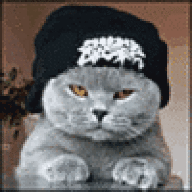Everything posted by DSTM
-
New Build issue.
Wise program uninstaller is excellent, Rich and shows every entry. And it's free. That's the part I like.
-
New Build issue.
Yes, that's the main thing. I just built another one today with an Asrock board, as a back up computer for my wife's aging XP computer. (Cheapie Hardware) Just checked download speed on it. 113.83MB/S. Completely confused as to went wrong with this computer, as to what throttled the download speed.:huh:
-
New Build issue.
Lockhunter got rid of that continual PopUp and allowed the XFAST File to install. I am at a loss also, Rich. This was a normal clean install on a new 240GIG SSD. I updated the Bios and all was working fine till I tested the download speed at around 41MB/S. I run the driver disc and all seemed ok except XFAST Lan.Even with all the tweaks still low 60's MB/S. I went to Intell and downloaded the XFAST File and could do nothing with it. Every time I tried to install I got the popup above over and over. I tried to use "Unlocker" and it didn't work on 64bit.So went searching and found "Lockhunter" Dropped the file in "Lockhunter" and rebooted. XFAST then installed no problem. I checked my download speed and it was restored. What caused it I don't know, except after so much time trying to sort this download issue I was very frustrated putting it mildly. I rang the computer shop where I bought all these new parts and the head Techie which I know very well asked me what I had done to try and fix this odd problem. I run through what tweaks I had tried on the phone and he said,"You have done everything I would have tried and I haven't an answer" What actually caused the problem I still don't know, all I know it's fixed. I am keeping "Lockhunter" because it worked when "Unlocker" wouldn't. I am also using "Wise Program Uninstaller" which I have as well on other computers. Much faster than "Revo" and has a "Force Uninsall" option. I would really like to know what caused this issue in the first place, as I have never came across it before. I was so frustrated I was near to the stage of going out and buying an asus board and amd processor and starting again.Glad I hung in there as all is working great now. Why was my Download speed even affected with or without XFAST Lan with this install? That is the mystery.:(
-
You Won’t Believe What Someone Found On Google Maps. Creepy.
If it's a photoshop edit then it's a good one. I took it into photoshop looking for the normal photoshop signs and couldn't see any. If it is real then real scary.:yikes:
-
A Little Something For Windows Insiders…
The black one is my choice also.
-
Lost 1/2 My Ssd Drive
Way to go, Rich.
-
Lost 1/2 My Ssd Drive
You need to spend more time with your German, Rich. Computers will be around forever but your German won't be. What sort of a life is it for your pet if your ignore them most of the time?
-
New Build issue.
Thanks Catch_22. Downloaded "LockHunter" and that done the business. Speed is on Par with the other PC's now. Upload speed is throttled here. http://www.speedtest.net/my-result/3890830809
-
New Build issue.
You may be onto something here and thanks for your advice. I run the driver disc and Device manager is fine. XFast lan was showing in Revo as installed. I just re downloaded XFAST Lan and got this Popup.
-
New Build issue.
Just built a new rig and all works excellent but for one issue. I am on cable and all the other computers download speed is around 113MB/S however this new rig the download speed was 42MB/S and with all the tweaks I can think of all I can get is 63 MB/S now. I have swapped ports on the router, bought the best Ethernet cable, set to full Duplex etc. All my other computers are AMD. This one is a Z97 extreme 4 Mobo with an Intel Core i7 4790 @ 3.60GHz Haswell 22nm Technology My question would a seperate Network card help? Last Intel processor I will buy. Thanks for any input.
-
Jimmy Kimmel's Halloween Prank Is Back and Better Than Ever
Good Find, Cindy. Got a lot of laughs. Like the little boy who said "That's alright Mom" The little girl in the pink cardigan knows how to throw a tantrum.:yikes:
-
Site Graphics
Found it, Bob. Just my failing eyesight. Sorry.
-
Cyber Affairs
You got that right. I would like to be a fly on the wall in both camps at the moment.:jump: I can see the funny side. Bet he can't.:angry:
-
Site Graphics
Test
-
Site Graphics
I made a post and my edit Box is missing 60 seconds after posting. I can't edit.:sadder:
-
Old Browser Version Security Risk?
Browser updates are to fix browser issues rather than infections reading what fixes the updates contain. Microsft updates and browser updates are two different entities. Wish they had of continued with the Netscape Browser. I really liked that browser. I still have Netscape Navigator 9 just for old times sake.:)
-
Cyber Affairs
This is getting interesting. A guy I know has been having a Cyber Affair with a woman in America for 2 yrs. She told him her husband was killed in a car accient. Was getting pretty serious as he was preparing to leave his wife here and move over there and live with her. Yesterday the dead husband contacted this guy. :funny:
-
Old Browser Version Security Risk?
We don't know how effective a browser update is, and what they are targeting exactly. Browser infections and Browser changers mostly come down with downloads as an added bonus.
-
Site Upgraded
I like the update and the improvements.
-
The Internet of Things.
I don't like the way this technology is heading. A hacker could turn off your alarm and open your front door if you had these capabilities on your IPhone or whatever. Am I reading this right????
-
The Internet of Things.
Good read here. http://www.howtogeek.com/183431/htg-explains-what-is-the-internet-of-things/ Hope my washing machine doesn't catch a Virus and turn my clothes bright Red.:yikes:
-
Old Browser Version Security Risk?
I don't see it as an issue because our security programs should catch any nasties.
-
HP Pavilion 23 AiO PC win8 unit not recognizing mouse?
Who is to say till the Hard Drive is checked.I wouldn't be installing any OS till I was sure it's OK.
-
HP Pavilion 23 AiO PC win8 unit not recognizing mouse?
What I do is pull the Hard Drive out, hook my caddy up to a working computer and run CHKDSK on the Drive that way.
-
HP Pavilion 23 AiO PC win8 unit not recognizing mouse?
More chance it's the ISO you are using. Very often they have trouble recognizing the mouse. I always burn ISO's at 4x speed. I would try again and don't touch the mouse at all till it appears and you have to click "next" You may get lucky.