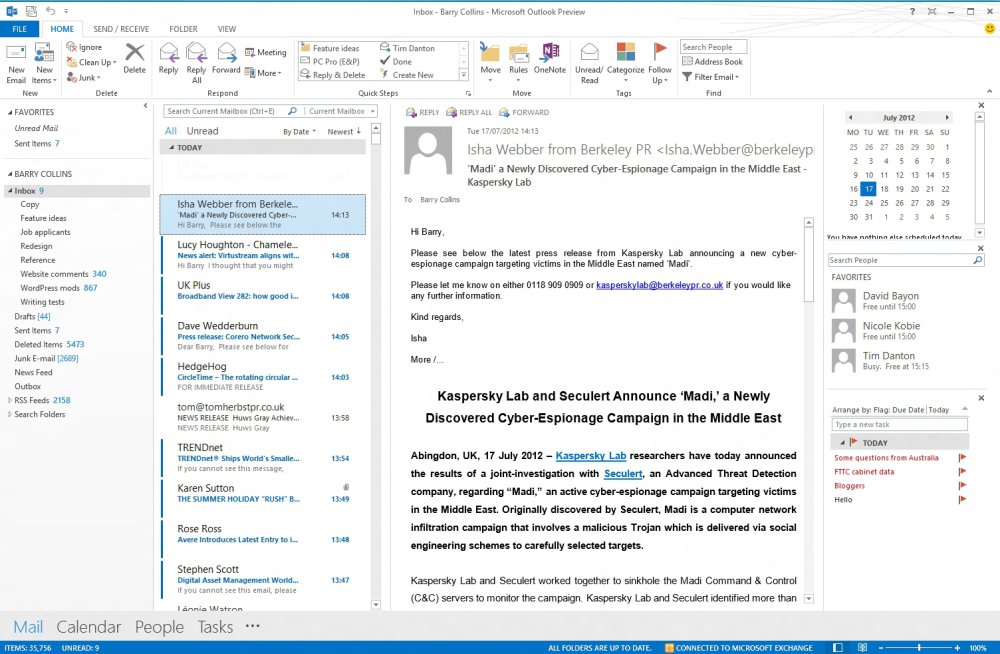Everything posted by AWS
-
Multiple monitor support with Remote Desktop Service in Windows 8 Pro
Hello, I have discovered, that Windows 7 Pro doesn't support multiple monitor for remote desktop service, as it is featured only for Windows 7 Ultimate and Enterprise editions. See this article http://windows.microsoft.com/en-US/windows7/Remote-Desktop-Connection-frequently-asked-questions I wonder, if this feature is now supported in Windows 8 Pro or does Remote Desktop work the same way as in Windows 7 Pro ? I need to connect to my computer using Remote Desktop Client and use extended desktop on multiple monitors. However current Windows 7 Pro support only desktop spanning ( /span), which is not that useful. Thanks for your reply. View the full article
-
No sound on rear speakers during media player playback
Even though I have tested them successfully through both Windows and Creative's own console, the rear speakers have suddenly stopped playing sound when playing music or any media either from the Media Player or the Internet. I've pulled out all of the cables and put them back in. All the tests for the separate speakers work, including the rear ones, and I've checked all of the settings, but the rear ones fail during playback. Any suggestions please? A system restore didn't resolve it. View this thread
-
Start new instance with Win+type
Ok, this one's super frustrating. When I do Win -> 'mstsc' -> Enter the first time, a new instance of mstsc.exe is launched. All subsequent times, all this sequence does is change focus to the last instance opened. This behavior is different from Windows 7 where Win -> 'mstsc' -> Enter will always launch a new instance of mstsc.exe. Is this behavior configurable? All I can do right now is the relatively long mouse/keyboard dance or the absurd Menu, Right, Right, Right, Enter sequence. Notice, there's no single letter shortcuts on the context menu. I use mstsc as an example since I use it a lot, but Windows 7 consistently opens new instances for any application while Windows 8 only switches focus. View the full article
-
0xc0000225 - File \Windows\System32\winload.efi is either corrupted or missing
Hello, I am running Windows 8 Professional 64-bit and encounter the following error when booting: System: Windows 8 Professional x86_64 Intel Core i7 3770K (Ivy Bridge) 4 x 4 GB Corsair Vengeance 4 random SATA2 HDDs and a Corsair Force Series 2 SSD ASRock Z77 Pro3 (Mainboard) Before the error ocurred I was attempting to launch The Elder Scrolls: Skyrim which failed to start properly and I had to force a reboot on my computer Windows was stuck for 10 minutes and i forced another reboot to find the automatic repair screen. The automatic repair failed and when I rebooted I had this new problem. Error Your PC needs to be repaired The application or operating system couldn't be loaded because a required file is missing or contains errors. File: Windowssystem32winload.efi Error code: 0xc0000225 You'll need to use the recovery tools on your installation media. If you don't have any installation media (like a disc or USB device), contact your system administrator or PC manufacturer Press Enter to try again Press F8 for Startup Settings Attempted fixes 1 - Press F8 Screen flashes quickly but nothing else happens 2 - Reboot computer with installation media (USB 3 stick) Computer failed to get past POST check Moved USB stick to another port and booted from it and followed this procedure: Automatic System Repair - Didn't work System Restore - Didn't work BootRec /RebuildBCD, BootRec /FixBoot, BootRec /FixMBR - No difference here either Refresh PC from repair DVD - "An error ocurred while refreshing your PC, no changes were made" 3 - Check for faulty hardware Running chkdsk on system drive Tried booting using nothing but the system drive attached Tested all RAM sticks Checked with another graphics card Tried CMOS reset Flashed newer BIOS Tried alternative installation media (DVD) 4 - Google the issue Only to find the same solutions as the ones I already tried on instinct. I am completely lost... What else could possibly be wrong? How can I fix it? View the full article
-
Printing causes Office 2013 applications to crash
We’ve a fresh installed Windows 8 Pro and Office 2013. Printing works correctly in every application but Office 2013. Word, Excel, Outlook … printing causes the application to crash. Any idea if this is a known issue? Regards. Peter Peter Van Keymeulen, IT Infrastructure Solution Architect, www.edeconsulting.be View this thread
-
Live Tiles not working in Windows 8 Pro
Hi, my live tiles do not work. the ones that show some information (e.g. weather), show the information but when I click on them or when I click on other Microsoft tile such as music, maps, photos etc, the icon plays the animation to go to full screen and then simply disappears and I see the Metro interface. this happens both with local account or microsoft account. I have created another profile and they do work with this profile, nevertheless I need them working in my profile. Can you pls help me? thanks View the full article
-
Xbox Music / Modern-UI apps in Volume Mixer?
Is there any known intent to support modern-ui apps such as Xbox Music in the Volume Mixer (or adding a modern-ui specific volume mixer)? This lack of independent volume control for the Xbox Music app has resulted in my resorting to the Zune software for accessing my Xbox Music Pass content on Windows 8. View the full article
-
Reinstalling win8 upgrade from Win7
You could try an install on top of the current install. It sure wouldn't hurt. Only thing it would do if it can't be done is fail. Have you connected any other drives? My install will slow on boot if I leave the USB storage drive turned on.
-
Windows 8 RPC to exchange 2003
Hello, I have started using windows 8 RC enterprise and all is working well until i get to outlook 2010. i am running an exchange 2003 server offsite. When i setup outlook to connect to the exchange server all is well until it tries to sync. The authentication works fine but it will sit and try to sync for 10 or so minutes and then disconnect and reconnect immediately. I have 5 other windows 7 machines with outlook 2010 that work fine. Another possibly related problem is that the OWA will not load. I can log in but all I end up with is empty frames. i have tried resetting IE 10 to defaults and made sure windows is up to date. On the outlook 2010 side of things i have uninstalled and reinstalled and repairs. I have tried the registry entry's that fixed windows 7 but nothing works. The upgrade to windows 8 would be nice other than this. Help is appreciated. Cheers, View the full article
-
Windows 8 Pro WIndows Store not opening amongst other issues
Hi, Im running Windows 8 Pro from a Technet subscription, it works "fine" when using a local account but if I use my domain joined account everything in the start menu is gone except for IE, File Explorer, Desktop and the Store The store will try to open but it will close right away, also none of my network drives show ( the network drives are mapped via login script) When I go into manage to try to add my domain account to the administrators group all of the account that our GPO adds show with an interrogation sign and when I click add the only location showed is the local machine not my DC Any help with this???? View the full article
-
how Storport ETW trace works for windows 7 and windows 8
Does Windows7 and windows8 support Storport ETW trace? I follow the link http://blogs.msdn.com/b/ntdebugging/archive/2010/04/22/etw-storport.aspx but it does not work. please MSFT help on this. View the full article
-
Reinstalling win8 upgrade from Win7
I don't know if you can even do that. What you probably have to do is roll back to Windows 7 with the install disk and then upgrade again. I am trying to upgrade my wife's laptop and it never completes. After doing some research it looks like a driver issue. Maybe that could be the problem. Have you tried uninstalling drivers and letting Windows 8 re-install them?
-
Microsoft Surface Pro pricing and availability revealed by German shopping site
Posted on Everything Microsoft - Latest Microsoft News, Guides, Reviews & Themes Microsoft’s Surface device family comes in two flavors: first the Surface RT which is powered by ARM hardware and Windows 8 RT, and second the Surface Pro, powered by Intel hardware and Windows 8 Pro. The Surface RT launched with the Windows 8 operating system on October 26, and while it has received mixed early reviews, it seems to have been in high demand as it is currently out of stock on Microsoft’s official website. It professionals and tech-savvy users seem to favor the Surface Pro over the RT version, as it supports traditional desktop software and Windows Store apps, while the RT version only supports the latter. Microsoft has not revealed Surface Pro pricing information nor when the devices will be available for purchase in select countries. What we know is that the Surface Pro will be released months after the release of Windows 8, but not if that means at the end of this year or at the beginning of the next. The German online retailer Notebook.de lists both Surface Pro devices on its website revealing pricing and general availability information. It is important to note that Microsoft has not yet confirmed – or rejected – the information on the site, and that it may very well be that the information on the site are preliminary and subject to change. The 64 Gigabyte Surface Pro is listed for €809 on the site which includes 19% VAT. Using today’s currency exchange course, this would result in $1,033 in the US or £646 in the UK. The US price with the VAT deducted is $836. That’s about $140 more than you pay for a 64 Gigabyte Surface with Windows RT and touch cover. It is however not clear if the Surface Pro ships with a cover included. The product photo on the site lists the Surface Pro with cover, but does not mention whether a cover is included or not. The 128 Gigabyte Surface Pro is listed for €909 on the site which equals $1,161 or £726. The VAT deducted price is $940. Both Surface Pro devices share the same hardware, with the exception of the hard disk which is either 64 Gigabyte or 128 Gigabyte in size. 10.6″ Full HD ClearType multi-touch display with a resolution of 1920×1080 Intel Core i5 3rd generation processor 4 Gigabyte of RAM 64 Gigabyte or 128 Gigabyte Solid State Drive hard disk Intel HD 4000 graphics Wireless Lan 802.11 a/b/g/n Bluetooth 4.0 Back and front TrueColor HD cameras and internal microphone VaporMG Stylus Weight: 900 mg The site is accepting preorders and lists both devices as deliverable in 3-4 weeks indicating an end of November or beginning of December release for the Surface Pro. Microsoft seems to have picked the right price for the Surface RT if you use the out of stock signs as an indicator of the success of the device family. Is the pricing right for the Surface Pro as well? The device, shipping with more powerful hardware and Windows 8 Pro, is more expensive than many of the traditional laptops and notebooks that other hardware manufacturers are making available. The 14.1 inch Asus Vivobook for instance retails for $736, the 15.6 inch Acer Aspire V5-571P-6642 for $799, both featuring a touch screen laptop. The Surface Pro 64 GB costs €110 to €200 more than the Surface RT with 64 GB and touch cover depending on whether the former ships with a cover included or not. Assuming that the pricing information is correct, do you think that the Surface Pro is reasonably priced? Microsoft Surface Pro pricing and availability revealed by German shopping site was posted on Everything Microsoft - Latest Microsoft News, Guides, Reviews & Themes. If you are not reading this content in an email newsletter, it is being used without permission. View the full article
-
Windows 8 - Remopte Server Administartion Tools installes (KB2693643) wont install
Hi I'm running a fresh install of windows 8 (x86) and I'm trying to install the RSAT but after the install RSAT doesn't appear in "Turn Windows features on or off" and doesn't show as installed in "Uninstall or change a program" or "Uninstall an update" The install looks like it’s working fine until I press "Ï accept" and the install finishes in about 3 seconds. I have tried extracting and installing it manually through CMD but still im having no luck. (pkgmgr /ip /m:Windows6.2-KB2693643-x86.xml) Any help would be appreciated. View the full article
-
Problem in installing apps from app store.
Hello, when i try to install free apps from windows store, it shows "installing..." for long time, after that it says, "Your purchased could not be completed, something happened and purchased can't be completed" Now, how can i use apps?? View the full article
-
Installation runs everytime we start Outlook 2013 application in Terminal services...
We have just installed a new 2008 R2 Terminal session host server with Office 2013 for test. Until now we have 2 issue regarding this. 1. Everytime we start Outlook 2013, it runs an installation (Microsoft Office 64-bit Components 2013). Is this a bug? (Office was installed in install mode) 2. All Office 2013 application started from the RDWEB, starts in full screen, so you cannot see the taskbar on a local Windows 7 pc? Someone please advise me what to do? View this thread
-
Recommend a Windows 8 Tablet
What does everyone consider as a good tablet to run Windows 8? I know Surface looks good, but, there has to be other alternatives.
-
Windows 8 taskbar problem
Hello I'm having this issue with windows 8 pro taskbar and I had it on the release preview I move the cursor away from the taskbar When I point at an icon there "Pinned shortcuts" but the taskbar doesn't recognize that I moved the cursor out of there instead it just shows me The info or the name of the pinned item The problem gets fixed sometimes and sometimes starts again.. Cheers! View the full article
-
Explore.exe keeps crashing randomely with error code 0xc00000fd
Can't remember when it started, but it's getting really annoying recently. Info from event viewer shows that the crash always happens in one of the following 4 DLLs:ntdll.dll, combase.dll, RPCRT4.dll, KERNELBASE.dll. Error off-sets are often different between crashes(even when crashing in the same DLL file), but the error codes are always the same: 0xc00000fd (which means stack overflow I guess?) So-far I've tried the following fixes to no avail: Reboot into safe-mode. Run SFC /SCANNOW Use ShellExView to disable any 3rd party shell extensions Turning off Windows Defender(MS Security Essential) and Windows Firewall I've gathered some error off-sets from event viewer: ntdll.dll: 0x0000000000005ff1, 0x0000000000004db4, 0x0000000000004e55, 0x00000000000066eb combase.dll: 0x00000000001683de, 0x0000000000008958, 0x000000000015381c, 0x0000000000008995 RPCRT4.dll: 0x0000000000010480, 0x000000000000f129, 0x000000000000f165, 0x000000000004c446 KERNELBASE.dll: 0x0000000000001327, 0x000000000002decc, 0x0000000000001327, View the full article
-
windows 8 pro chdsk error
hi, i just recently clean installed windows 8 pro and tried to install a game which because of compatibilty issues and anti-piracy security issues crashed the system, so i had to clean install windows 8. im now recieving an error message in iobit disk doctor that errors are found, and after running chdsk i am informed my volume bitmap is not correct, i have windows 7 and manufacturers disks backup, but i preffer windows 8. if there is any advice or help you could possibly share i would be greatful, thanks. jamie hadaway View the full article
-
Corrupted Word Doc on SkyDrive - System erroneously invokes "Rights Management"
One of my Word documents I uploaded to SkyDrive seems to have been corrupted. When trying to open it in Word, the system erroneously tries to invoke "Rights Management". The doc is not worth protecting, in fact I don't use this feature at all. What causes this, and how can I retrieve the doc? PS: I continued to follow the wizard and ultimately the Rights Management part failed with a "AD RMS data didn't match the expected format" message. But as I said above, the real problem is that "Right Management" gets invoked at all. ChrisB View the full article
-
Windows 8 Pro Startup and Shutdown Sounds
Hi All, Does anybody know where are the Windows 8 Pro Start-up and Shutdown Sounds? Is there is anyway to enable them? I am using MS Windows 8 Pro x64 Thanks. Best regards, A AECode View the full article
-
Windows 8 Virtualization Forum
You can use this forum to discuss running vitrual machines on Windows 8.
-
Outlook E-Mail View -> Task toolbar -> Calendar show more days
Hi In Outlook 2013 you can enable the Calendar View on the right side of the Mail View: Here you can see the calendar and the (cut off) text (on top of People panel) "You have nothing else scheduled today". This calendar panel shows only appointments for today. If I have an appointment tomorrow, the panel doesn't show it. In Outlook 2007 I could see all appointments in near future. Is there a possibility to show more appointments from the future in this view, not only from today? Thanks View this thread
-
Downgrade from Windows 8 Pro with Media Center to Windows 8 Pro?
OK I've gotten myself into a bit of trouble. I did my second Win 8 upgrade tonight, paying $40 for a 2nd upgrade key. Everything went great and then I remembered I could install Windows Media Center for free until January. I already had a key from my first upgrade and stupid me, figured "since they give these things away maybe I can just reuse this key." So I entered the key and Windows accepted it and did the upgrade, but of course when the system rebooted I had an activation error since the key was being used elsewhere (my other machine). OK, so I grabbed the key from my Win 8 upgrade receipt but that's no longer valid because it's a Win 8 Pro key and I now have Win 8 Pro With Media Center which is a different edition. So now I have a machine that isn't activated. I can't figure out how to "roll back" to Windows 8 Pro so that I can use the key from my order receipt. I tried requesting another free Media Center Key but no joy there, maybe because I used the same email address for both upgrades? I can't find a place to buy a Media Center Key since MS is giving them away. And obviously I don't want to spend $40 for another upgrade fee. Is there any way out of this mess? I can live without Media Center...I mostly was installing it because it was free. I'm just not sure how to uninstall it in such a way that it changes the edition of my OS to Windows 8 Pro again. TIA for advice...my first post here and you folks seem like you know what you're talking about. View the full article