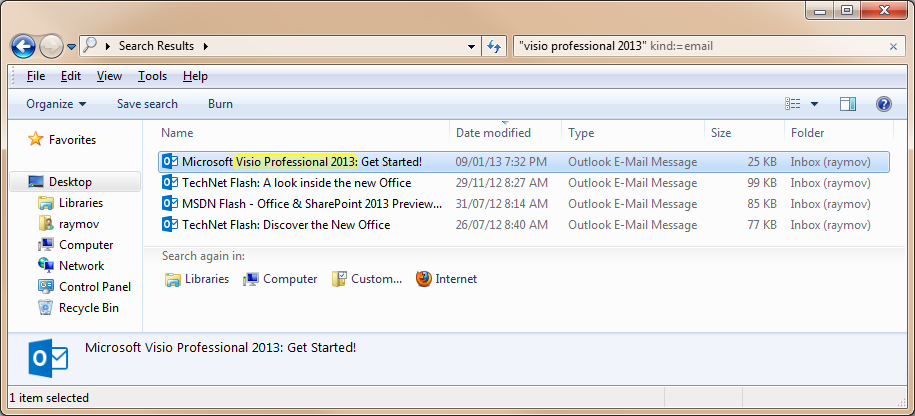Everything posted by AWS
-
Cannot abort malfunctioning Windows Update
Today Windows Update gave me a list of non-critical updates. I proceeded to select them and install them. However, for the past nine hours the progress bar "Preparing to install..." has not progressed. When I click the Stop installation button it says "You need to provide administrator permission. To complete this task, you need to sign in with an administratrator account or ask an administrator to complete the task for you." How do I provide administrator permission? How do I sign in with an administrator account (mine is already an administrator account except that the name is not called administrator) without stopping this task? Is there a bug? The Stop installation button shouldn't be giving such a message. In the first place, administrator permission was needed to start this task. View the full article
-
Applications Menu is shown out of screeen.
Hi there, i have very irritating issue with Windows 8, independent from Application used when using Application menu and its near right end of screeen, the sub menus entries does not show on left side to prevent going out of screeen ONLY are displaying indented on right so are SHOW OUT OF SCREEN. the only solution is to make window smaller and move out of the right side. perfect example, Skype i have on the end right side of scrren, i click menu "Contacts" the content of menu partialy goes already off screeen end when selecting sub menu "Contact Lists" its content is shown off screen complatelly its anoying and i found no solution for it, and i am using single screen and plain vanila windows 8 no addons or extra design/screen releated tools. Maybe there is some setting which could help me with, i do not think i am alone facing it. View the full article
-
User account and e-mail address
I do not want my e-mail address to appear together with the User Account name. How do I hide it without affecting anything else. I do not want to switch to a local account either. View the full article
-
Reinstalling win8 upgrade from Win7
Is this an upgrade? From everything I'm seeing the problem is common, slow boot after a while, on most upgrades. Clean install however doesn't slow down. My boot time is less than a minute. Maybe you want to try a clean install.
-
Today's updates ran 1-5 O.K. update 6 of 15 running for 5 hours. Still running. Help!
HP laptop running windows 7. View this thread
-
Windows XP professional
Windows XP professional is no longer going to be supported by Microsoft very shortly. What options do I have to get a operating system that will be supported by Microsoft for little or no cost. Thank you for your help. View this thread
-
Security Update for Microsoft .NET Framework 3.5 on Windows 8 and Windows Server 2012 for x64-based
During Download using Windows Update I get this Error Code 80073712. I've tried the Windows Update Troubleshooting program. Turned off firewall. Turned off anti-virus programs. I've downloaded it from Windows.com support successfully to my Downloads Folder, but when I try the standalone installer, it goes through and at the end "Fails". Does not install. I had no issues with any other updates. This is the first time I've ran into such an issue. I feel like I've tried everything(I'm not a super computer techy) I can. Please help! View this thread
-
How do I prevent my monitor/graphics card from failing after all Windows Update Reboots?
This is a very strange issue and I support any support. Specs: Graphics - AMD Radeon HD 6900 Series Windows 7 64 bit After a while I noticed that every so often when I would wake up my monitor would be off even when my computer was running. This was not normal. I would try all the basics to wake the monitor back up (turning off the monitor and turning it back on would traditionally return functionality 99% of the time if I ever had an issue with signal before). Eventually I was able to isolate the issue to be directly related to windows update reboots. After I disabled automatic updates it never happened again. It happens every time I manually apply an update and click to reboot. No other type of reboot causes this issue. To restore the monitor function I have to do a hard reboot. What in the world happens during a Microsoft update reboot that would cause the graphics card to stop sending a signal? This is very strange. I appreciate any and all support with this issue. Thank you :) View this thread
-
windows update no me deja actualizar
hola... tengo w 7 home 32 bit, tuve un problema con el disco y lo tuve que reemplazar por uno mas grande de 500gb , cuando instale de nuevo w 7 y quise actualizar el ordenador con update , y plummmmm salto el **** mensaje windows update no puede buscar actualizaciones porque el servicio no se esta ejecutando. ya pobre con todo los medio para arreglar esto y no lo puedo solucionar por eso les pido que me ayuden lo antes posible ..... View this thread
-
Windows 8 Calendar tile .. is the schedule a meeting feature working?
I tried to schedule a meeting using the Calendar Tile Windows 8. Help indicates that you can. It says use the "Who" field, which I am not seeing. Im guessing that it may not be showing up because I have no one in any people lest or email. So, if anyone has an answer... better yet a Youtube clip link would be good. Or, not implemented...have to have outlook...whatever. Also, I did not buy the Pro version this time. Thanks View the full article
-
Latest Windows 7 64 bit Update fails after reboot with message "Preparing to Configure Windows. Do
The following problem occurs on two new laptops, both running Windows 7 64 bit Home Premium. Both of these laptops have been kept current on Windows Updates with no problems, other than the occasional update failure, which had no adverse impact on reboot. However, the latest group of Windows Updates stalls after reboot with the message box: "Preparing to Configure Windows. Do not turn off your computer" Hours later, it is still stalled. I cannot see the desktop. If I shut down and reboot into Safe Mode, then I can get to the desktop, but rebooting into normal Windows results in this error message again. Here are the updates in this latest group: Security Update for Microsoft .NET Framework 3.5.1 on Windows 7 and Windows Server 2008 R2 SP1 for x64-based Systems (KB2736422) Security Update for Microsoft .NET Framework 3.5.1 on Windows 7 and Windows Server 2008 R2 SP1 for x64-based Systems (KB2742599) Security Update for Microsoft .NET Framework 3.5.1 on Windows 7 and Windows Server 2008 R2 SP1 for x64-based Systems (KB2756921) Security Update for Microsoft .NET Framework 4 on XP, Server 2003, Vista, Windows 7, Server 2008, Server 2008 R2 for x64 (KB2736428) Security Update for Microsoft .NET Framework 4 on XP, Server 2003, Vista, Windows 7, Server 2008, Server 2008 R2 for x64 (KB2742595) Security Update for Windows 7 for x64-based Systems (KB2757638) Security Update for Windows 7 for x64-based Systems (KB2769369) Security Update for Windows 7 for x64-based Systems (KB2778930) Security Update for Windows 7 for x64-based Systems (KB2785220) Update for Windows 7 for x64-based Systems (KB2726535) Update for Windows 7 for x64-based Systems (KB2773072) Update for Windows 7 for x64-based Systems (KB2786081) Update for Windows 7 for x64-based Systems (KB2786400) Windows Malicious Software Removal Tool x64 - January 2013 (KB890830) I followed the standard procedure for uploading and installing, a procedure which has worked many times before. This time, the update fails after reboot identically for both laptops. I have two other PC's, which I am reluctant to update until this problem is solved, for obvious reasons. How can I fix this, problem and/or which update is causing this? Thanks for your help! Airpilot View this thread
-
Critical update is jacking up my computer
im a new windows 8 user and I got a critical update today, but when I try to click on my documents , videos, pictures, and music all it says is documents.library-ms is not working, this program can be safley deleted from your computer. Files that have been included will not be affected. PLEASE HELP! View this thread
-
Windows Vista Home Premium SP2 32bit Not updating, error code 80070005.
Windows Vista Home Premium SP2 32bit Not updating, error code 80070005. Have tried just about everything without success. AV is Microsoft Security Essentials, had Norton preloaded, ran Norton total clean. Do not know last time updates run, I re-loaded (right term?) updates which cleaned out log. Have Malwarebytes free version, run consistently, nothing comes up. View this thread
-
Can't download updates, microsoft techs worked on PC remotely for ten hours, can anyone help me?
On 12/22/12 tried to download update KB2753842 got error code 800703F1. Got hold of the Tech Desk at Microsoft and a tech logged on to my PC remotely and tried to solve problem for 6 hours. He did several command prompts, selective start-up, typed in several registry commands and did a scannow for integrity issues. He went in and disabled my McAfee security but forgot to enable it before he got done and forgot to change it back to normal start-up. Well he said he fixed the problem (if you call hiding the update a fix). After he logged off that's when my problems really began. I went to check on the update and he erased every update, no history, then it showed one update was available It was KB2753842 and I tried to update got the same error code as above. Then my McAfee starting blinking red and said my PC was unprotected and message center I needed to activate it. I couldn't do anything because all the services were disabled from the command prompt the tech ran. Finally got another tech and explained what the first tech had done. This time it was only 4 hours. The first tech didn't leave any notes, so tech number 2 did about the same as tech one did but could not solve the update problem, and didn't solve my McAfee security problem. So enter tech number 3 after I e-mailed and called the desk for the third time. He finally got my McAfee security working, and told him to not even try to fix the update problem after 10 hours. Then today 1/9/13 get 11 updates that Microsoft says are critical security updates. My PC only updates 3 and I get error code 800703F1 again. Get hold of Microsoft support again today, spend 50 minutes on the phone explaining problem, giving him the previous service numbers from the 12/22 encounters. Give him all the updates that failed today and their numbers and ERROR CODE 800703F1 as the explanation. He said he reviewed the notes from the previous techs and that the solution to the problem is (1. I upgraded to Windows 8 from Windows 7 after I bought this Dell AIO new and got the coupon when I purchased . He told me I had to reload Windows 7 then re-install Windows 8 again, to solve the problem. I told him I upgraded to Windows 8 on my Toshiba laptop from Windows 7 and have no problem with the same updates that I can't upload on my desktop. Have the same McAfee security on there as well so how can that be the solution? After reading the forum and different threads on the updates, a whole lot of people are having the same problems The tech today said for me to contact Dell which I have already, they say its Microsoft's problem. And finally the tech said 3rd party software (CCleaner, Advanced System Cleaner, Defraggler) may not be letting my PC update. But have the same 3rd party software on my laptop. I got so irritated with the tech today that I just hung up. I agree with one of the ladies on one thread on the forum, if Microsoft techs can't fix it what worth is it having Windows 8. I just hope someone out there has a solution that can lead to a cure! View this thread
-
windows 7 update problem
I am using windows 7 64 bit home premium version on lenovo E420. my windows update shows the availability of some important updates. But when I press the 'install updates', it gets stack on the download stage It says 'downloading updates', but does not progress. This is the first time to have this problem. when I stop the installation, then the computer cannot shut down or restart. I appreciate your help. BirruNT View this thread
-
Visio 2013 broke Windows Search
After installing Visio Professional 2013, can No longer open Windows Search email results, either double or right clicking, screenshot below. Message icon also changed from gold to blue, even though the 2013 version of Outlook is Not installed. Any ideas how to fix this without uninstalling Visio? Using following with latest updates: - Microsoft Visio 2013 (15.0.4420.1017) MSO (15.0.4454.1002) 32-bit - Windows 7 Ultimate SP1 64-bit. - Outlook 2010 SP1. Troubleshooting steps taken: - Ran "Find and fix problems with Windows Search" Troubleshooter, no issues found. - In "Windows Features" turned Windows Search off, restarted, then back on, index took while to rebuild. Ray View this thread
-
Windows 8 and internet explorer 10 have a lot of issues
I just got a new computer with windows 8 and internet explorer 10. My computer locks up and freezes all the time when I go to run a program, internet explorer crashes anytime I try to use it, and when I do get internet explorer 10 open, I cant open more than one tab because it will lock up and not load anything. Pages wont load and will just sit there for hours on end with a blank white screen. Is there any reason why this is happening? I downgraded to windows 7 for a while and all of these problems went away. So I decided to go back to windows 8 and all of these errors came right back. View the full article
-
Windows 8 shutting down by itself
Hi My new computer with Windows 8 pre-installed is shutting down by itself. The computer had a browser open and was idle when it randomly shutdown. See attached for the latest minidump file. What's the issue? https://skydrive.live.com/redir?resid=310520E0FD8FB7DF!147&authkey=!AHV6wA65LALhGDc Tim View the full article
-
How to run Windows Defender off CD
I installed Windows Defender offline on a CD. Restarted the computer, the disk popped up however it didn't run anything. What do I do? I can see the files on the disk but other than that it doesn't do anything. View this thread
-
I think I was infected by a program called "everything.exe"
I am running Windows 7 Ultimate on a very fast computer. Yesterday it was crashing Outlook, the search engine was not working, and I had trouble getting anything to work. I clicked the up-arrow on the right side of the taskbar to see what was running, and there was something I had never seen before - labeled "Everything". I opened it to see what it was, and it had several http:// items it seemed to be controlling. After deleting it and restoring the system, Outlook still crashes and the search engine is still fouled up! Any ideas? It seems like a malware, but Microsoft Security Essentials did not detect it. View this thread
-
Repairs to Dell DImension 2400 Series Desktop c
Please note that I've replaced the CD Rom drive that came with the Computer with a DVD Rom drive. Also when booting up the computer takes a longer time than it usually did. View this thread
-
Temporary Internet Files and Domain Users Issue
Hi, I have a windows 8 workstation setup for testing. I am having an issue with the temporary internet files. When you login with a local user everything works fine, however as soon as I enable domain access and login with the administrator account the temporary internet files folder becomes locked. It becomes set to size 0 and is not usable. If I try to set a size it will only allow up to 10 and then once you close the properties and open it back up its back to 0. I have windows 7 and xp workstations with no issues. I have tried to change permissions but there is no permission tab on the properties of the folder itself. I am trying to determine else to look at to solve the issue. Thanks, EddieA View the full article
-
can I run ms plus on vista
Is Plus for Windows xp compatible with vista? View this thread
-
Windows XP "Welcome Screen and User Accounts" missing.
I have a Windows XP and recently had NETGEAR installed to have access to the internet. My "Welcome Screen and User Accounts" are missing. The user accounts are in the Control Panel under user accounts but, "Change how users log in/off," Windows and Fast Switch have been disabled. I am now have the classic to sign in on my account but I am now the only user on this computer. Can you help me fix this without uninstalling NETGEAR? Thank you so much for your time. 2350sandy View this thread
-
I built a new computer ,attempted to install windows xp64 then upgrade to win8. However my new compu
sabortooth 990fx mother bd. amd 8 core processor 32 g/memory sata hard drive /ntfs part. win7 loads fine and will accept win 8 with no problems. However I am using the win 7 on another computer and wonted nto upgrade using my win xp from my old computer. I get a stop ox0000007 (0xFFFFFADE5E0323C0,0xFFFFFFFFC0000034,0x0000000000000000,0x0000000000000000) Note: check for virses on your computer. remove any newley installed hard drives or hard drive controlers. check hard drive to make sure it is properly configured and terminated. and restart your computer. I have changed hard drives, re-formated and partioned each. Xp load attempts always get the above results. Win 7 loads with no problem. View this thread