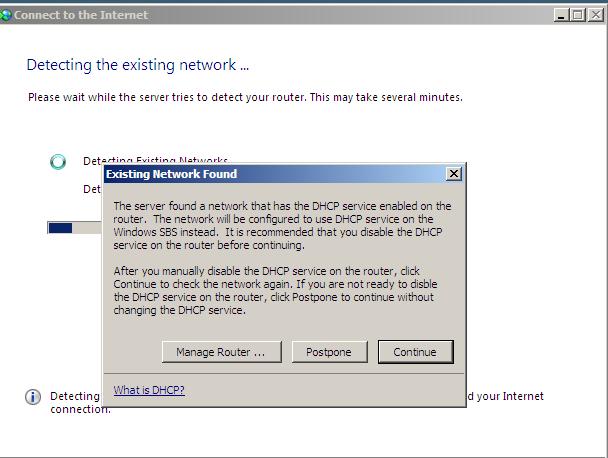-
File Sharing
It should remain on. Just make sure you have the permissions set correctly.
-
Error Adding roles to 2008 server
Do you have shared configuration enabled? Is you do disable it and try adding the role again.
-
FQDN and Domain Naming
This article should help you correct the problem: Rename Windows Server 2008 Domain Controllers
-
subst command in win 2003
No can do. You'll need to create a script to run at start up to do what you want.
-
Server invisible - Firewall Service not startet
This article might be helpful: "Access Denied" Error Message When Trying to Start a Service in Windows 2000 While it addresses Windows 2000 the same will apply to Windows 2008.
-
Standby and hibernate
I'm not so sure you can do what you want. Servers are made to be available 24/7.
-
Sata drive not able to format/partition, etc
Try formating the drive using the sat controllers software. You also might have to intialize the drive.
-
Schedule Backup to Remote Shared Folder
It has to the way you configued the backup. Have you double checked that all permissions are correct and that the server can connect to the remote folder? Can you copy files to it?
-
RemoteApps / LanguageBar
There should be an option in settings for the language bar. Right click it to find it.
-
Help installing windows server 2008 without dvd drive
Did you set the admin user password? Did networking install correctly?
-
MPEG Playback.
Here you go: FileForum | Vista Codec Package
-
a bug in the windows explorer
There was a bug like you describe in older beta builds and wasn't fixed until rc1. I haven't seen that in RTM and I can't duplicate it on any of my Windows 2008 servers.
-
Logging inbound and outbound connections to remote access server
I believe 2008 does do inbound logging. You can setup logging any way you want. Yes a link is made.
-
Server 2008 Printing recommendations
What errors are you seeing in the application logs?
-
MPEG Playback.
Have you enabled the media service? If you have you might try installing the codecs. Vista codec pack should work.
C-Prompt
Members
-
Last visited
-
Posts
15 -
Reputation
0