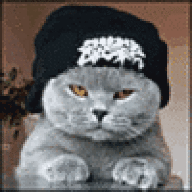Tech Help and Discussions
Free PC Help Forum is a community to get free computer help for all. Whether a novice or an expert everyone is welcome.
124882 topics in this forum
-
-
- 3 replies
- 889 views
- 1 follower
-
-
Had some wild storms here yesterday including hail, and more promised for today. Photos http://www.9news.com.au/national/2014/10/13/18/38/wild-weather-across-new-south-wales
-
- 1 reply
- 562 views
- 1 follower
-
-
On traditional PCs, Microsoft will provide a new Start menu rather than the full-screen Start screen that debuted in Windows 8. This move will be welcomed by all kinds of users, but the new Start menu isn't exactly like the one you may remember from Windows 7. Here's quick guide to customizing it to work the way you want. Pin to Start Items you pin to Start are pinned to the right, Modern side of the Start screen. That way, if you switch back to the Start screen, they're still available. But this may surprise or disappoint some people, but the quick links feature (described below) somewhat replaces this feature. Customize quick links The available sections,…
-
- 9 replies
- 1.1k views
- 1 follower
-
-
While modern versions of Windows have largely overcome the performance rot problem that was once the bane of users, it's still possible for applications to silently add auto-run utilities that slow down your PC's boot time and overall performance. Here's how you can manage which applications and services run when Windows 10 starts up and, more important, figure out which are necessary or useful. The key is Task Manager, which was nicely overhauled in Windows 8. You will occasionally be prompted by Action Center—the Windows utility which puts a flag icon in your system tray—to examine your startup programs. But you can run Task Manager at any time by using Start Search …
-
- 2 replies
- 825 views
- 1 follower
-
-
In a previous article, I discussed some of the ways in which you can customize the new Windows 10 Start menu. But as it turns out, there are a few things I missed. So here's a second look at customizing this crucial new user interface. If you haven't be sure to check out Windows 10 Tip: Customize the Start Menu first. Resize the Start menu Unlike its predecessors, the Windows 10 Start menu is actually resizable. You resize this menu much as you do any window: By "grabbing" an edge of the menu with your mouse cursor and dragging. But you can't arbitrarily drag to the right or at a 45 degree angle. Instead, you can only drag up or down. As you do, the Start menu g…
-
-
- 7 replies
- 1.3k views
- 1 follower
-
-
One issue I am finding at the moment is I altered the hosts file and can't save the changes even with Elevated Command Prompt Admin permissions. Have to look into this further and see if I can nut this one out.
-
-
- 11 replies
- 1.2k views
- 1 follower
-
-
At the beginning of the month, just a day after showing off Windows 10 for the first time, Microsoft released the Technical Preview of its new OS. Like the event at which it was announced, the preview release is focused on the features that will appeal to business and enterprise customers, and is missing many of the bits that will target consumers. One such feature that is absent from the Technical Preview is Windows Media Center, but some users have restored this feature by using the product key that they purchased for use in Windows 8.1. Unfortunately, this has created some issues for these users, which has led Microsoft to caution against doing this. The pr…
-
- 1 reply
- 785 views
- 1 follower
-
-
In Windows 8, Microsoft made it possible to pin the Recycle Bin to the Start screen, and that capability carries over to Windows 10 and of course works with the new Start menu too. But here's something new: Now you can pin the Recycle Bin to the taskbar as well. This is important because with Windows 10 the desktop is, again, the shell, or user experience through which most people will use Windows. And with many applications—especially Universal mobile apps—running full screen or nearly so, this capability lets you access the Recycle Bin from a location that will always be visible and readily available. You can't pin the Recycle Bin to the taskbar by right-clicking …
-
- 5 replies
- 878 views
- 1 follower
-
-
Which version of Pale Moon should i download, "Quick Install" or "Advanced- 32 or 64 bit?
-
-
- 36 replies
- 2.5k views
- 1 follower
-
-
UPDATE #2: Comcast has apologized for the horrible service and billing that Conal experienced during his year-plus as a customer, but says that “nobody at Comcast asked for him to be fired.” —— UPDATE: Conal’s former employer have given a brief explanation of his dismissal, without providing any details as to what exactly he said to Comcast that merited terminating his employment. ——- When you complain to your cable company, you certainly don’t expect that the cable company will then contact your employer and discuss your complaint. But that’s exactly what happened to one former Comcast customer who says he was fired after the cable company called a partner at his acc…
-
- 5 replies
- 1.3k views
- 1 follower
-
-
(Reuters) - Sears Holdings Corp said it was the victim of a cyber attack that likely resulted in the theft of some customer payment cards at its Kmart stores, the latest in a series of computer security breaches to hit U.S. companies and dealing a fresh blow to the struggling U.S. retailer. The U.S. Secret Service confirmed it was investigating the breach, which occurred in September and compromised the systems of Kmart, which has about 1,200 stores across the United States. The breach did not affect the Sears department store chain. A Sears spokesman said he could not say how many credit and debit card numbers had been taken. He added that the personal information,…
-
-
- 4 replies
- 954 views
- 1 follower
-
-
Perhaps we’re getting too used to big tech companies collecting, using, and often distributing information about us without our permission. Invasions of our privacy have become commonplace, and, for the most part, we tolerate them. We do so, solely, it would seem, because we value the convenience and productivity that we get by using these operating systems, applications, and online services that collect data about us. This data ranges from information about our systems, to how we use our computing devices, what software we use, our Internet usage, what we buy, and more. Still, many users, developers, and journalists were taken aback recently by much of the langua…
-
-
- 2 replies
- 1.1k views
- 1 follower
-
-
Been trying for some weeks to load this site. I get a continual POPUP. Thanks.
-
- 14 replies
- 1.6k views
- 1 follower
-
-
Ironically, businesses will probably have to pay to keep Windows from changing. Microsoft will have no choice but to give consumers free Windows upgrades once it launches Windows 10 and kicks off its fast-fast-fast tempo, an analyst asserted. Windows 10 "If Microsoft wants consumers to update and keep up to date, it really means that Microsoft is going to have to give those consumers those updates for free. There's really no other way to do it," said Michael Silver of Gartner at the research firm's annual technology conference. "A consumer isn't going to give Microsoft a credit card and say, 'Charge me for a new release whenever one comes out,'" Silver added…
-
- 3 replies
- 675 views
- 1 follower
-
-
Sort of........ I've received some incredulous emails from readers who claim that Microsoft is actually pushing the Windows Technical Preview—an early, pre-release version of Windows 10—to them via Windows Update. But that's not what's happening. Instead, you'll only see that update in Windows Update if you've already signed up for the Windows Insider Program and indicated you're interested in the Preview. Controversy over? It should be. But since we live in a world in which Microsoft never get it right, you just know someone is going to misreport this one. So nothing to see here. Except for one thing: How come Windows 8/8.1 users who sign up for the Windows …
-
-
- 9 replies
- 1.2k views
- 1 follower
-
-
As we all know, there is nothing worse than having no Wi-Fi. Except perhaps having really slow Wi-Fi. It’s one of the most common complaints to internet service providers and the scourge of people in both rural and urban areas. Dr Alex Hill of Carnegie Mellon University, whose team built the world’s first big Wi-Fi network, said most customers only receive 50% of their router’s potential Wi-Fi speeds. There are a number of reasons for this. 1. Signal congestion is the enemy of a strong Wi-Fi signal. When you connect to Wi-Fi you’re using radio waves, and as like with radio stations there’s a limited amount of space on the airwaves. It matter…
-
- 1 reply
- 767 views
- 1 follower
-
-
Super-easy and super-reliable in most cases Oct 10, 2014 Paul Thurrott Most people who install the Windows Technical Preview will probably upgrade an existing Windows 7 or Windows 8.x-based PC to this prerelease version of Windows 10. The good news is that there are no surprises, and that this process works exactly as it does with Windows 8. Even better, most of my upgrades have been trouble-free. And yes, I wrote "most" there. It goes without saying, or at least it should, but the Windows Technical Preview is pre-release software and is essentially unsupported. So it's reasonable to expect a base level of technical expertise here, and an understanding both o…
-
- 1 reply
- 828 views
- 1 follower
-
-
I have searched the net for instructions on creating an XP bootable flash drive but not understanding the instructions, I need XP Pro SP2, I have the discs but nor sure I can create this on my win7 machine?
-
- 13 replies
- 2k views
- 1 follower
-
-
IN Options: Network, Advanced i noticed the following; 1. Your web content cache is currently using 350 mb of disk space 2. Your application cache is currently using 0 bytes of disk space Is the above normal or should i change the amount?
-
- 5 replies
- 740 views
- 1 follower
-
-
If you're building a new PC or shopping for upgrades, you need a trustworthy place to buy. Not all retailers are the same—some offer great discounts, good customer service, and even helpful tools so you buy the best gear for your money. This week, we're checking out five of the best, based on your nominations. Building your own computer doesn't have to be super expensive, and there are lots of ways you can save money in the process. Earlier in the week we asked you to tell us where you go—online or offline—to buy computer components after you've put together your spec list. You weighed in with tons of great nominees, but we only have room for your top five. Here they a…
-
- 9 replies
- 1.1k views
- 1 follower
-
-
Every day i get notices on my (premium) MB icon in my system tray to update my "Database Version". Is there a setting that will do this automatically?
-
- 3 replies
- 747 views
-
-
Microsoft has released an early version of Windows 10 as a public beta. If you’re the adventurous sort, you can give the new OS a test drive and supply feedback that Microsoft promises to use in the development process as it drives toward a ship date sometime in mid-2015. The Windows Technical Preview is unabashedly unfinished but definitely usable. Signature features of this release include a new Start menu that replaces the Windows 8-style Start screen, as well as the ability to run Windows Store apps in windows on the desktop and to organize apps into multiple desktops. Paradoxically, the revised interface, which was designed primarily to address the concerns…
-
- 5 replies
- 978 views
- 1 follower
-
-
When Windows 10 got announced, there was one immediately glaring question: Why Windows 10? Maybe for the extra distance from 8, but a Redditor who claims to be a Microsoft dev has a better—and funnier—answer. The name "Windows 9" could break a whole bunch of lazy code. Microsoft just announced the newest version of Windows. It's called Windows 10. Cranbourne describes the issue like this: If you're not code literate, allow me to explain. An easy (and lazy, and bad) way to check what version of Windows a user is running is to just read in the first little bit of the name the operating system is using to identify itself. There are better ways to do it, but …
-
- 2 replies
- 673 views
- 1 follower
-
-
Microsoft officially unveiled Windows 10 this morning, and the company is planning to distribute a Technical Preview of the new operating system tomorrow. At Microsoft's event today there were a number of machines running the Windows 10 Technical Preview, and I got an opportunity to briefly explore the new OS. While Microsoft pushed hard with touch on Windows 8, Windows 10 is the complete opposite. If you mouse into the corners to find the tricky Charms Bar they no longer trigger and frustrate. Instead, you're greeted with the familiar Windows desktop and Start Menu from the moment you use Windows 10. It's Windows 7 right now and very early in its development, but it h…
-
- 5 replies
- 950 views
- 1 follower
-