Microsoft Support & Discussions
Free PC Help Forum microsoft products support and discussions. If you need help with Microsoft Windows, Windows Server software, Microsoft 365, Microsoft Azure or any other Microsoft product you can post here. If you want to discuss Microsoft and their line of products you can do that here also.
84,928 topics in this forum
-

ÂI¼Ë¤p¤k¤k
by Guest Ä_¸ÉÀs¡@- 0 replies
- 100 views
§K¶O¦¬Å¥ÂI¼Ë¤p¤k¤k!
-

ÂI¼Ë¤p¤k¤k
by Guest Ä_¸ÉÀs¡@- 0 replies
- 293 views
§K¶O¦¬Å¥ÂI¼Ë¤p¤k¤k!
-

ÂI¼Ë¤p¤k¤k
by Guest Ä_¸ÉÀs¡@- 0 replies
- 196 views
§K¶O¦¬Å¥ÂI¼Ë¤p¤k¤k!
-

ÂI¼Ë¤p¤k¤k
by Guest Ä_¸ÉÀs¡@- 0 replies
- 100 views
§K¶O¦¬Å¥ÂI¼Ë¤p¤k¤k!
-

ÂI¼Ë¤p¤k¤k
by Guest Ä_¸ÉÀs¡@- 0 replies
- 300 views
§K¶O¦¬Å¥ÂI¼Ë¤p¤k¤k!
-

ÂI¼Ë¤p¤k¤k
by Guest Ä_¸ÉÀs¡@- 0 replies
- 241 views
§K¶O¦¬Å¥ÂI¼Ë¤p¤k¤k!
-

ÂI¼Ë¤p¤k¤k
by Guest Ä_¸ÉÀs¡@- 0 replies
- 160 views
§K¶O¦¬Å¥ÂI¼Ë¤p¤k¤k!
-

ÂI¼Ë¤p¤k¤k
by Guest Ä_¸ÉÀs¡@- 0 replies
- 102 views
§K¶O¦¬Å¥ÂI¼Ë¤p¤k¤k!
-

ÂI¼Ë¤p¤k¤k
by Guest Ä_¸ÉÀs¡@- 0 replies
- 177 views
§K¶O¦¬Å¥ÂI¼Ë¤p¤k¤k!
-

ÂI¼Ë¤p¤k¤k
by Guest Ä_¸ÉÀs¡@- 0 replies
- 113 views
§K¶O¦¬Å¥ÂI¼Ë¤p¤k¤k!
-

ÂI¼Ë¤p¤k¤k
by Guest Ä_¸ÉÀs¡@- 0 replies
- 118 views
§K¶O¦¬Å¥ÂI¼Ë¤p¤k¤k!
-

ÂI¼Ë¤p¤k¤k
by Guest Ä_¸ÉÀs¡@- 0 replies
- 89 views
§K¶O¦¬Å¥ÂI¼Ë¤p¤k¤k!
-

ÂI¼Ë¤p¤k¤k
by Guest Ä_¸ÉÀs¡@- 0 replies
- 108 views
§K¶O¦¬Å¥ÂI¼Ë¤p¤k¤k!
-

RE: Spell Check in Outlook Express 6.0
by Guest LT Wisconsin- 0 replies
- 281 views
I upgraded to office 20078, and the language changed on me to french and would not change back. An answer I received from Bruce Hagen MVP indicated to try a couple of free downloads. I tried the first one and it worked. here is the information. Quote from Bruce Hagen MVP "Office 2007 breaks OE's spell check. Downloading a free spell check is the simplest way around this. Some free spell check programs. Vampirefo: http://www.majorgeeks.com/download.php?det=2952 TinySpell: http://www.tinyspell.m6.net/ (Checks the spelling as you type). Or from this blog: http://pschmid.net/blog/2006/11/13/80 After installing Office 2007 RTM, you don’t h…
-

Windows media player cannot play the video because there is a problem with your video card
by Guest ranjit3@gmail.com- 0 replies
- 96 views
Hi, When i am palying any DVD/ movies on my notebook with OS Windows vista home premium, i am getting an error as "Windows media player cannot play the video because there is a problem with your video card" when i click on "web help" button i am geting the error code "C00D10BD". In net it is given that this will be fixed by installing DirectX, but when i am try to install it, i am getting one more error as "A cabinet file necessary for installation cannot be trusted. Please verify the Cryptographic Services are enabled and the cabinet file certificate is valid." Could you please help me out in this regard? Regards ranjit bhumula
-

Windows media player cannot play the video because there is a problem with your video card
by Guest ranjit3@gmail.com- 0 replies
- 474 views
Hi, When i am palying any DVD/ movies on my notebook with OS Windows vista home premium, i am getting an error as "Windows media player cannot play the video because there is a problem with your video card" when i click on "web help" button i am geting the error code "C00D10BD". In net it is given that this will be fixed by installing DirectX, but when i am try to install it, i am getting one more error as "A cabinet file necessary for installation cannot be trusted. Please verify the Cryptographic Services are enabled and the cabinet file certificate is valid." Could you please help me out in this regard? Regards ranjit bhumula
-

Re: No unblock option
by Guest tmckeon_PE- 0 replies
- 108 views
If you zip files without saving the folders list Windows XP will allow access to the zipped files. If the zip file is trying to create folders, it will not allow access if the zipped file was obtained from the internet. Also, don't know if the copy to FAT32 will work or not, but I do intend to try it. Hope this helps. -- tmckeon_PE ------------------------------------------------------------------------ tmckeon_PE's Profile: http://forums.techarena.in/member.php?userid=28630 View this thread: http://forums.techarena.in/showthread.php?t=322866 http://forums.techarena.in
-

Odd characters when pressing ?{}| keys
by Guest LouisG- 0 replies
- 119 views
when pressing the ? []\ keys on my laptop , i'm getting e with two different symbols over them , c with the same symbol and a with the same symbols ,, how do i turn this off so i can use the proper keys. i'm using the english canadian keyboard setup and running vista thanks
-

Avast AV updated to v4.7.1029
by Guest Carlos- 0 replies
- 207 views
http://www.avast.com/eng/avast-4-home_pro-revision-history.html Changelog: infrastructure changes in the scanning engine bringing higher detection rates fixed a bug that was sometimes causing crash of the avast screensaver during its initialization improved handling of corrupted files in the SIS and CAB unpackers Standard Shield: fixed a minor memory leak in the Vista (and Vista only) driver Standard Shield: improved the "move to chest" command in Vista Standard Shield: the default scan exceptions are no valid for read/write access only (no execute) added more "installer" unpackers added more Win32 executable unpackers (Enigma etc.) for NTLM proxy …
-

Default view in windows explorer
by Guest JB- 0 replies
- 152 views
I have read many of the articles and posts on how to change the default view for windows explorer using the command line options. I have also seen the info about updating the registry but all the ones I have seen talk about updating HKCU. The issue I have is that the default has changed for all users. I want to be able to set them all back to the original default view, which was the folder tree in the left pane and my documents open in the right pane. I am not sure how it happened but I think it was after I installed a piece of software that needed to reboot to complete the install. Is there a way to change this back for all users without doing each one at…
-

Default view in windows explorer
by Guest JB- 0 replies
- 66 views
I have read many of the articles and posts on how to change the default view for windows explorer using the command line options. I have also seen the info about updating the registry but all the ones I have seen talk about updating HKCU. The issue I have is that the default has changed for all users. I want to be able to set them all back to the original default view, which was the folder tree in the left pane and my documents open in the right pane. I am not sure how it happened but I think it was after I installed a piece of software that needed to reboot to complete the install. Is there a way to change this back for all users without doing each one at a time?
-
- 0 replies
- 73 views
[/url]AP - It's bad enough that a cratering housing market is leading to a slump in real estate advertising at newspapers, as a dreary series of earnings reports showed this week. Link To Original Article
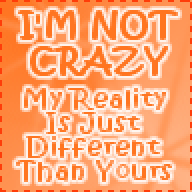 Last reply by Intrepid,
Last reply by Intrepid, -
- 0 replies
- 80 views
[/url]AP - Google Inc.'s YouTube hopes recognition technology will be in place in September to stop the posting of copyrighted videos on the popular Web site, a lawyer Friday told a judge presiding over copyright lawsuits. Link To Original Article
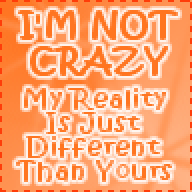 Last reply by Intrepid,
Last reply by Intrepid, -
- 0 replies
- 81 views
[/url]AP - EU regulators said Friday they have charged Intel Corp. with monopoly abuse for blocking rival computer chipmaker Advanced Micro Devices Inc.'s access to customers. Link To Original Article
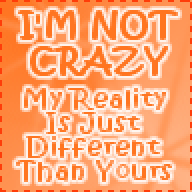 Last reply by Intrepid,
Last reply by Intrepid, -
- 0 replies
- 77 views
[/url]Reuters - Members of the family that controls Dow Jones & Co. Inc. jostled over their positions on News Corp.'s $5 billion bid on Friday, as a dark horse rival prepared a revised proposal. Link To Original Article
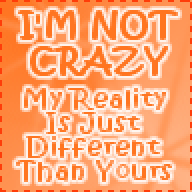 Last reply by Intrepid,
Last reply by Intrepid,