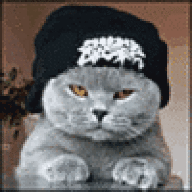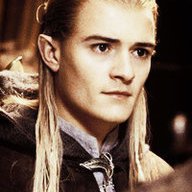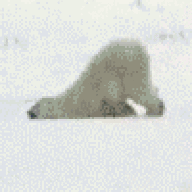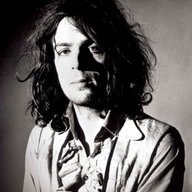Free PC Help Forum Members Area
-
HOW TO POST A YOUTUBE VIDEO ON PC HELP FORUM. 1. Select the video from Youtube you wish to post. 2. Copy the URL from the Address Bar > “CTRL+C” or “Right Click Copy” 3. Paste the URL in your Reply Post > “CTRL+V” or “Right Click Paste” 4. The URL Code will only appear in your Post initially. 5. When you post, the Video will appear like this example below. NOTE. Copying the URL from the Share Button gives you a live Youtube Link only in your reply post.
-
- 0 replies
- 969 views
-
-
How to Insert a Quote and Multi Quotes in a Forum Post. NOTES. SECTION A: Shows you how to insert one quote, or part thereof in your reply post. SECTION B: Shows you how to add multiple Quotes, or part thereof to your reply post. When replying to the last post in a Thread, it is NOT necessary to “QUOTE”. Only "QUOTE" posts in their entirety if you really need to. SECTION A: How to insert one "QUOTE", or part thereof in your reply post. Find the member's post you wish to "QUOTE" and insert in your reply post. The members post will appear at the top of your Reply Post. If you don't wish to insert the members post in it's entirety, highlight wh…
-
- 0 replies
- 896 views
-
-
To add a smiley to your post, click on the Smile Face Icon. This will open a window on the bottom of your post. Select the smiley from below by clicking on it and it will automatically be added to your reply.
-
- 0 replies
- 858 views
- 1 follower
-
-
This site, like many... allows BBCode to be used for formatting posts etc. BBCodes are simply code 'tags' that you can add to your posts that allows you to change the formatting of the text. You can add 'underlines', make text bold, change colors, colors, colors etc. There are a number of ways that you can achieve this: Manual method Code 'tags' are in 2 parts... the opening 'tag' and the closing 'tag' ( you need to add both for the formatting to work) Here's a small example of 'tags': Let's see how this works in practise.. If you were to type this... Would appear like this.... This is bold Just the same with italic..... Would appear like…
-
- 0 replies
- 863 views
-
-
Hover with your mouse over your User Name. In the drop down menu, select Signature. In the signature window that opens, type your signature. Add the Center tags to center your signature as shown below. Select Save Changes and your signature will appear at the bottom of every post.
-
- 0 replies
- 916 views
- 1 follower
-
-
Sometimes you may find that a file is too large to post normally or you may have multiple files to post. The answer to this is to Attach them. Type your reply first in the reply box and then click on the Upload a File button. On the next screen, navigate to the file you need to attach. Clicking on the file will select it for attaching. For demonstration purposes we'll select the fixlist. The file will now be added to your reply box. Click on Post Reply. To attach multiple files: If more than one file needs to be attached..... Instead of clicking on Post Reply, click on Upload a File again and repeat the process. Then when all the fil…
-
- 0 replies
- 788 views
-
-
After you have posted ten times you will become what is called an Active Member. At this time you will be able to use the private messaging system. (PM) On the top right side of the forum, next to your user name, you will see the Inbox. Click on the Inbox and in the drop down menu select, Start a New Conversation. Type the name of the member that you wish to private message (PM) into the Participants box. Give your PM a title and when finished with the message, click on Start A Conversation. You can also add more than one member to your PM by placing a comma next to each participant's name or by selecting Invite More. When y…
-
- 0 replies
- 840 views
- 1 follower
-
-
Hello, my name is Phillip I'm 26 years old...if you wanna know anything about me, just ask questions and I'm sure I will answer them.
-
-
- 11 replies
- 1.5k views
- 2 followers
-
-
-
- 0 replies
- 783 views
-
-
Hi Everyone. Finally got around to signing up. Some of you I already know from KH and Paltalk. Looking forward to meeting all the other members.. June
-
- 9 replies
- 1.4k views
- 2 followers
-
-
Just joined after receiving excellent help from DSTM on IDF50, another tech site helping me dual boot windows 7 pro and windows 10. Would not have been able to do it without Dougie's help. Dougie invited me to join Free PC Help Forum so here I am. Mike
-
-
- 7 replies
- 1.2k views
- 2 followers
-
-
Hi All, hopefully be able to post and generally spend a bit more time here now. Lee
-
- 13 replies
- 3.5k views
- 2 followers
-
-
Hi all! Some of you may have seen me around ...or not. Either way my name is Joe and its nice to be here! I've been looking around for another forum or two to hang out at, so, I've landed here!
-
-
- 8 replies
- 2.1k views
- 2 followers
-
-
Just a test of IE using Azure cloud APP for OSX.
-
-
- 1 reply
- 963 views
-
-
Hi i'm Seedy21. I think I know most of you here. I'm from the UK and love helping out in Malware Removal. I have come with my running shoe's Starbuck !!!
-
-
- 13 replies
- 1.6k views
- 2 followers
-
-
Looking forward to learning about the Forum and making new friends.
-
- 6 replies
- 1.4k views
- 1 follower
-
-
I am of course reasonably well known elsewhere in the computer help community, so decided it was time to say hello and join here as well. Nev.
-
- 8 replies
- 1.7k views
- 1 follower
-
-
Hi - My name is John; I am a Microsoft MVP (since 2009), Manager of Microsoft Support at TSF Forums and an Admin at Sysnative Forums. My specialty is the dreaded yet infamous Blue Screen of Death (BSOD)! You have a nice place here and it's a privilege to be among your members. John
-
-
- 9 replies
- 2.1k views
- 1 follower
-
-
-
The current ETS ambience has motivated me to join. I look forward to interacting with some dear old friends and meeting new ones.
-
-
- 16 replies
- 2.5k views
- 1 follower
-
-
I joined this forum due to donetao telling me about it a few days ago, I must say the site does look great so far. It will take me a few days to get used to it. I'll be pretty much online all the time.
-
-
- 33 replies
- 5.1k views
- 1 follower
-
-
Hi I am known online as alakazam. I am an aspiring artist and writer from Eastern-Europe. I also make videos on YouTube and I've been a forum admin for the past two years. See you around! It's nice to meet you.
-
-
- 5 replies
- 1.2k views
- 1 follower
-