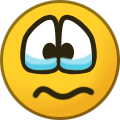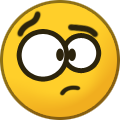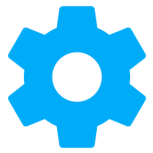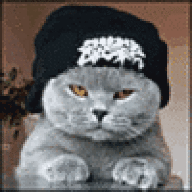Free PC Help Forum Members Area
-
Hi Everyone. We would like to keep this Thread free flowing with Jokes so rather than post comments, if you like a joke you can click on the "LIKE" (bottom right") as an alternative. Thanks.:)
-
-
- 4.2k replies
- 143.3k views
- 1 follower
-
-
This is the game of word association. Look at the word below and type the first thing that comes to mind. I'll start. Picnic
-
-
- 807 replies
- 37.9k views
- 1 follower
-
-
Hello all. I’m Trips. Real name Cody. Been a while since I’ve visited. Never posted an introduction so here it is.
-
- 2 replies
- 215 views
- 1 follower
-
-
-
Welcome to your new Invision Community! Take some time to read through the Getting Started Guide and Administrator Documentation. The Getting Started Guide will walk you through some of the necessary steps to setting up your community. The Administrator Documentation takes you through the details of the capabilities of our platform. Go to the Documentation
-
- 0 replies
- 151 views
-
-
Testing a bug in text highlighting.
-
- 2 replies
- 194 views
- 1 follower
-
-
How important is it to keep your cool when stressed? Have you ever lost your temper? What happened? If you could do it again, how would you act differently? What causes the most stress in in your life? How do you deal with it? What can you do to keep from losing your temper?
-
-
- 6 replies
- 583 views
- 1 follower
-
-
Merry Christmas to all of you and your families. Have a great holiday.
-
-
- 5 replies
- 547 views
- 2 followers
-
-
been doin comps for a long time, built many ibm clones over the years. my first computer was a commador 16, anyway still at it and still learning
-
- 4 replies
- 1.8k views
- 2 followers
-
-
-
As of 4:10 pm in West Palm Beach, Florida, U.S.A. the temperature is........72F/22C. I'm considering a dip in the local jacuzzi.
-
- 8 replies
- 877 views
- 2 followers
-
-
Just a test..... :cycle::thumbsup::help::real_anger:
-
-
- 2 replies
- 782 views
- 1 follower
-
-
Was the email really from Amazon? Most of the people who forwarded it to me thought the message was suspicious. Why wouldn’t Amazon refer to them by name rather than just saying “Hello”? Why was there a link to the http (rather than https) version of Amazon’s website? How could they possibly issue an advisory like this about a security breach without offering more information about what had happened and over what time period, and where folks could find out more? Why was there no link to some kind of confirmation on Amazon’s own website? It all seemed very odd. I publicly wondered whether perhaps scammers had made a mistake by forgetting to include a link to a p…
-
- 5 replies
- 886 views
- 2 followers
-
-
Malicious browser extensions have been blamed for the theft of private messages and data from 81,000 Facebook users recently discovered for sale on a cybercrime forum. According to the BBC Russian Service investigation, samples of the data were discovered in September being hawked for 10 cents per account on an English-language forum with Russian connections. Most of the breached accounts were from Russia and Ukraine, but Facebook users in the UK, Brazil and other countries are also among the victims, the BBC said after verifying the find with UK cybersecurity company Digital Shadows. Criminals offered another 176,000 accounts although it’s possible that some of …
-
-
- 1 reply
- 661 views
- 2 followers
-
-
I just read that Comcast is a carrier and is as good as Verizon whose towers they use and the cost is lower with more offerings. How do you feel about this?
-
- 4 replies
- 823 views
-
-
-
-
I wanted to post an introduction but not gonna lie. I'm really not gonna continue playing games. Idk why like i kept using proxies as a challenge, i liked playing these games since i was like 11, ive done it till now and been really unproductive Honestly i dont know why im like these but if ppl kept banning me i'd keep going back as a challenge but some admins understood me and just ignored me completely so i ended up going away I finally decided i want to grow up and contribute to sites and just join in discussions instead ... after so long of playing these games It's up to you staff whether to give me one last chance or get rid of me of all your sites. I in…
-
- 6 replies
- 1.7k views
- 1 follower
-
-
-
Finally I did it. Dougie has asked me to join several times. I kept putting it off and putting it off. I finally decided to do it and am glad that I have. Just have one thing to say RUN.:groovy:
-
-
- 21 replies
- 2.8k views
- 2 followers
-
-
Hi everybody, It sure is a small world. Everywhere I look I see friends I haven"t seen in a while and some I just saw before clicking on the link that brought me here. So good to see everyone! Donna :)
-
-
- 6 replies
- 1.3k views
- 1 follower
-
-
Yes, I'm the same plodr that sticks my nose in a few other forums on the internet. I accidentally stumbled here through a link posted by someone at another forum. It looks like a nice place for support.
-
-
- 6 replies
- 1.2k views
- 1 follower
-
-
HELPFUL COMPUTER INFORMATION. Initial information that would help us in diagnosing your Computer issues FASTER. Make and model of Computer, Desktop, Laptop, Netbook etc. Bought or Custom built Desktop. What Operating system, and what Hardware you have installed. If you aren’t sure, then a small program called “SPECCY” Free version will assist us. Download from HERE, then post a screen shot in your Thread. First off we need a screen shot of your “SPECCY” index page. This will give the Technicians a good starting point. How to post a screen shot on PC HELP FORUM is covered HERE. We recommend Windows own "SNIPPING TOOL"to post a Screen Shot…
-
- 0 replies
- 1.2k views
-
-
How to Insert an Image in a PC HELP FORUM Post. Notes. PC HELP FORUM accepts images in JPEG, JPG, GIF & PNG formats. This Tutorial will be in two sections. Section A: shows you one way to resize an Image suitable for most web sites. Section B: shows how to insert that resized image in a forum post. SECTION A: Resize an image in Windows paint. Large images need to be resized before posting on a web page. Ideal size max of around 640 X 450 fits most monitors. There are many programs which resize images, Windows paint is good. The path up to Windows7 to locate Paint: Start > All Programs > Accessories > Paint. The path in …
-
- 0 replies
- 1.5k views
-